Are you willing to learn how to do video recovery for Android with the help of the best video recovery apps for Android? Because, there are very high possibilities of you losing videos from your Android device at any point in time. You might be caring enough to keep your Android device safe from physical damage, but there is more than a single way in which you can probably lose your important videos.
Part 1. Check Out These Top 5 Video Recovery App for Android
We have made you a list of the best video recovery apps for Android so that you can choose which one is best for you. We are going to talk about each and everyone and will tell you about our pick afterwards, so stick with us.
1. dr.fone - Data Recovery (Android)
Meet one of the best video recovery software for the Android. This software is the best because it is specifically designed for the Android operating system. It’s easy and feature-rich UI makes it one of the most useful Android video recovery software. It lets you do multiple things including data recovery. Its efficiency and reliable customer support is something you can always trust.
Pros:
- It lets you recover almost all types of data i.e. Videos, Audio, Docs, Zips, etc.
- Other than a backup, this toolbox supports Android functions like Backup, erase, repair etc.
- It has a 98% data recovery rate.
- It lets you recover video files of all the formats i.e. AVI, MOV, MP4, M4V, 3GP, 3G2, MKV, MXF, WMV, ASF, FLV, SWF, MPEG, MPG, RM(RMVB), etc
- It lets you recover data from Internal Storage as well as micro SD card.
Cons:
- Scanning takes little time.
2. Jihosoft Android Recovery
It is one of the most powerful deleted video recovery apps for android. You can recover almost all kinds of data i.e. videos, audios, docs, and zips. It’s easy to use UI and compatibility makes it a worthy video recovery app for Android.
Pros:
- It has one of the fastest scanning.
- The UI is very simple and features rich.
- It is compatible with almost all the versions of android
Cons:
- It is not consistent in recovering all video formats.
- The free trial version doesn’t allow you to test it properly.
3. Recuva
The best thing about the Recuva app is that it is totally free and can be used to recover deleted lost videos. It allows you to recover almost all types of data including videos, images, audios, compressed files, etc. It is efficient and somewhat reliable.
Pros:
- It is absolutely free to use.
- Scanning and recovery are fast and straight forward.
- It provides you with a deep scanning feature, that gives you an edge over normal scan.
Cons:
- Being free software, it is not 100% reliable.
- It is not compatible with recovering data from the internal memory of an android phone.
- It doesn’t recover all types of data.
4. Undeleter for root users
This app allows you to recover almost all type of data from your Android device. What makes it greater is that it allows you to recover data even from internal storage. The device comes with a UI that is very easy to use.
Pros:
- Easy to use.
- Allows recovery from internal storage.
- Have an option to transfer recovered files on dropbox and google drive.
Cons:
- Is for rooted devices.
- Lack of deep scanning feature.
5. MyJad Android Data Recovery
Last but still one of the best apps for video and data recovery from android phones. It lets you recover all your data from android with a few clicks. It also comes with a free mode that actually lets you do some data recovery.
Pros:
- Very easy to use and recover
- The free trial lets you recover data from SD card.
Cons:
- Have a comparatively low recovery rate.
- Asks for root access to perform its best.
Part 2. We Suggest You to Use dr.fone to Recover Your Video Files from Your Android Device.
As we have already mentioned all the pros and cons of every best video recovery software out there, we conclude that dr.fone is the best option. The dr.fone - Data Recovery (Android) covers all the necessary aspects and is 100% reliable.
2.1 Recover Video Files with the Help of dr.fone - Data Recovery (Android):
Step 1 Install and Connect
Download the dr.fone - Data Recovery (Android), install it and launch it. Meanwhile, connect your Android phone through a workable USB cable.
Step2 Recovery Mode Selection
Select the “Data Recover” option from the first window. Select the suitable recovery mode from the second window you will be directed to.
Step 3 Drive Selection
Select the drive from which you want to recover your deleted videos. The program will direct you to multiple scanning options, select “Scan for Deleted Files” and click next. Your drive or SD card will be scanned.
Step 4 Preview and Recovery
The Program will scan your Card and will show you a preview of all the deleted videos. Now, select the video files from the preview and restore it in your PC to successfully complete video recovery for Android.
2.2 Recover Video Files with the Help of Recoverit :
You can recover videos from Android SD card with yet another fantastic recovery option from Recoverit.
A Life Saver to Solve Your Data Loss Problems
- It is compatible with all kinds of storage cards and drives.
- It supports the recovery of every type of data including videos, audios, images, pdf, zips, game data, chat data etc.
- Very easy and interactive UI.
- Have a deep scanning feature.
- Provides you different recovery modes to recover data lost in any situations.

2,965,271 people have downloaded it
User Guide:
Step 1 Install and Launch:
Start with launching the program once you have downloaded and installed it. Connect the SD card if you want to recover the data from SD card.
Step 2 Mode and Drive Selection:
Among the various listed recovery modes on the welcome page, select the one that suits your need. Select the drive from which you want to recover data on the second page. Your selected drive will be scanned for lost videos.
Step 3 Recovery:
Select the video files from the preview of all the recoverable data presented to you by the program. Select and restore. Congratulations! You have successfully performed video recovery for Android.
There might be a hundred of apps out there claiming to be the best video recovery app for Android. But you should know whom to trust and why, compare the features, compare the ease and efficiency. Go through our list of video recovery app for Androids and also consider trying our recommended app. We hope after this you will be able to recover video files from Android very easily.









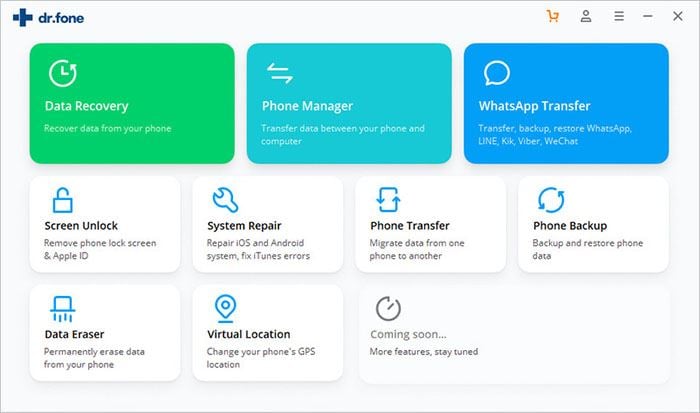
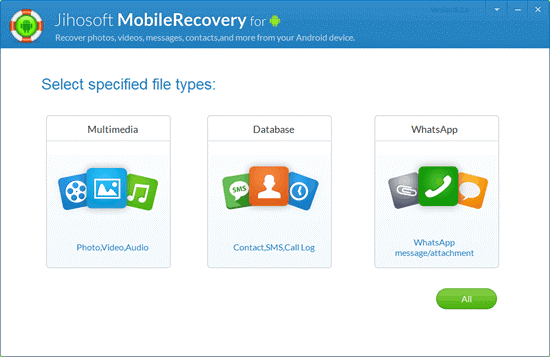
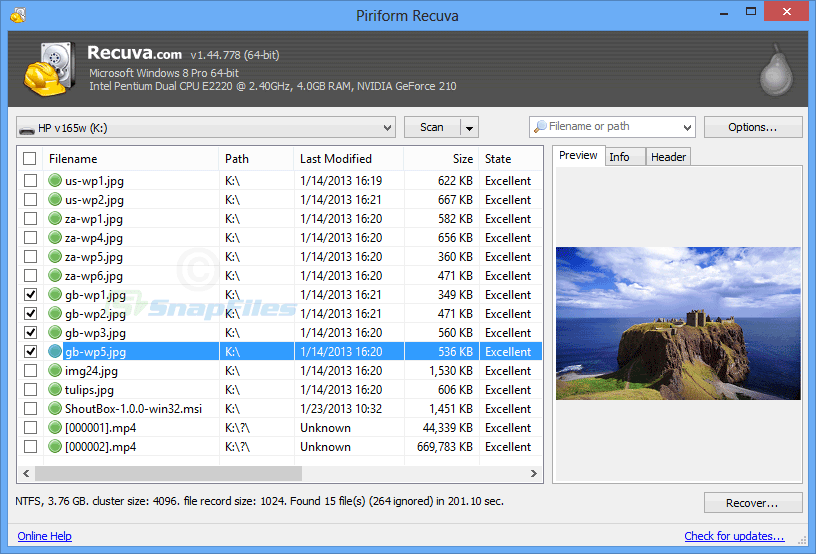
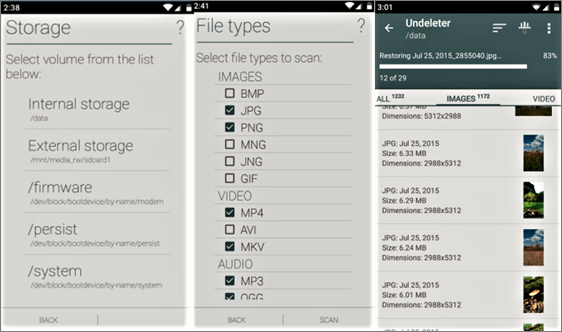
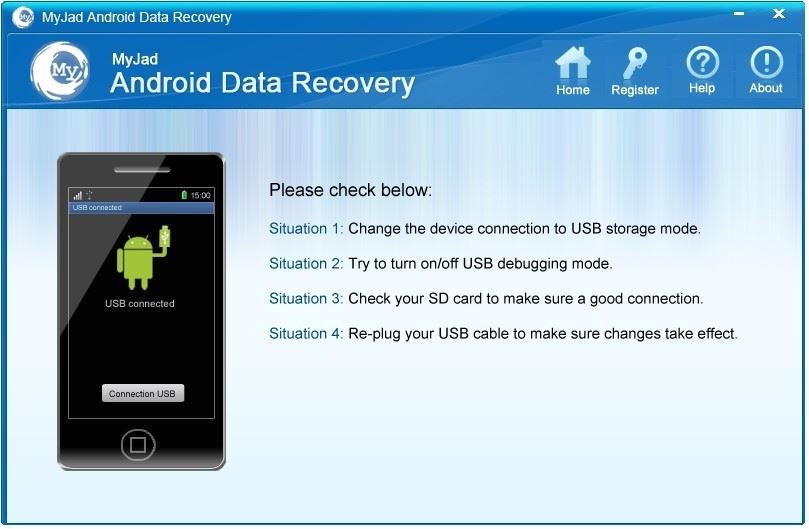

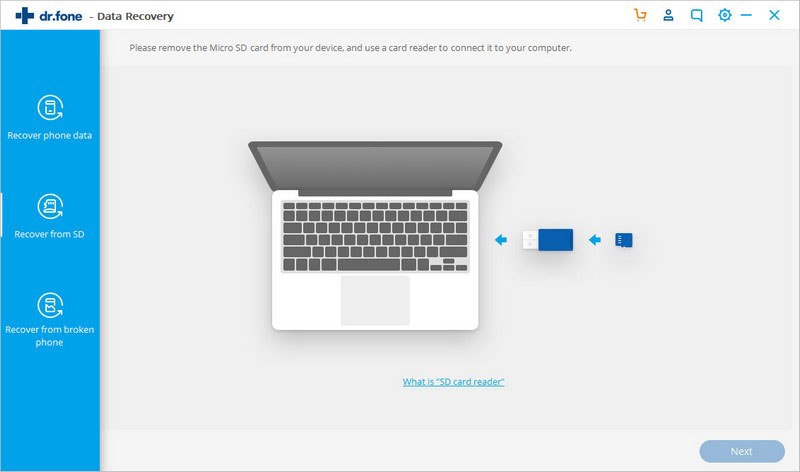
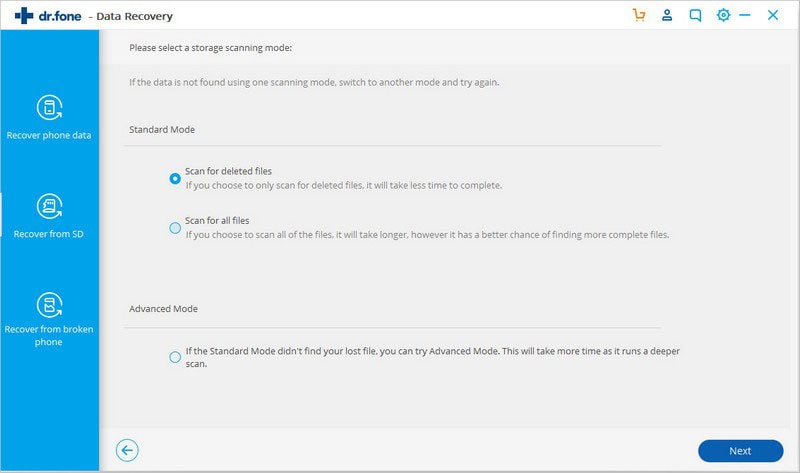
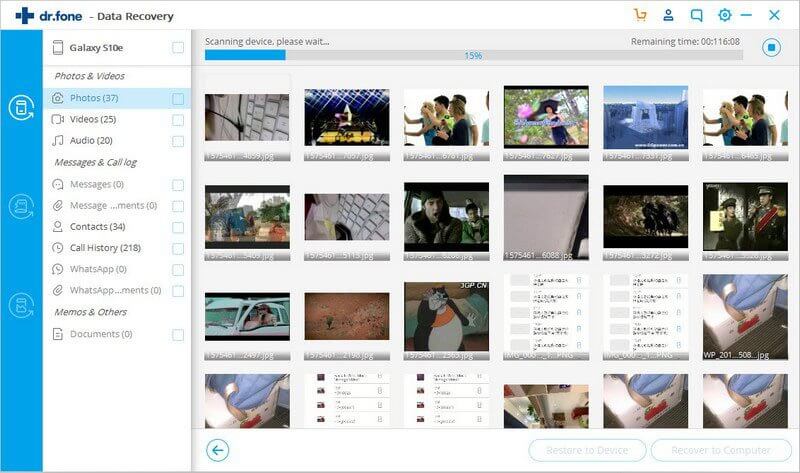

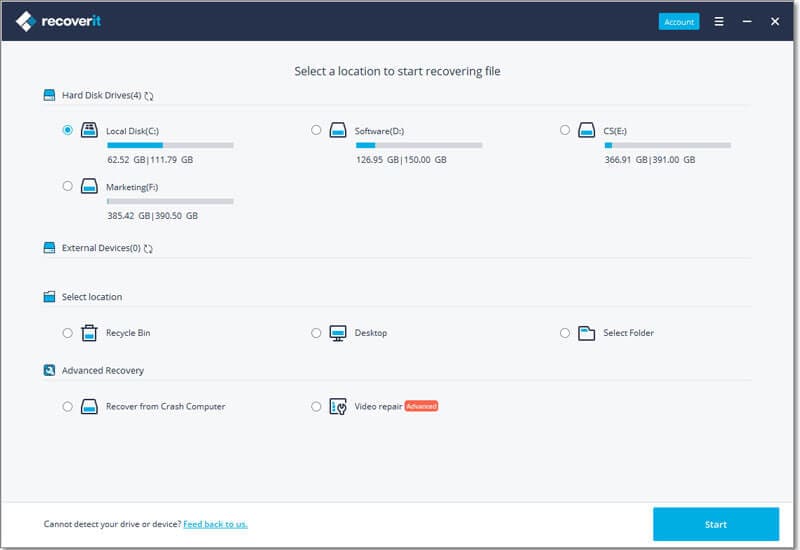
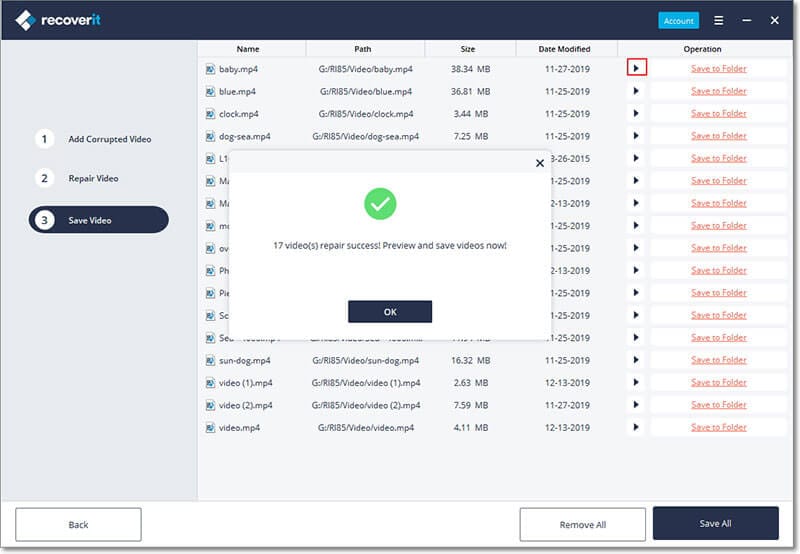
Elva
staff Editor