“I have lost all videos on my SD card and can’t find a way out. What should I do now? I need my videos back ASAP.”
- a question from Quora
Part 1: Introduction to data lost on SD card.
Losing data on SD card is a no new thing, lots of people every second on this globe are facing the same issue. This article is specifically about videos recovery so we are going to talk about video loss on SD card.
Why do you lose videos on your SD card?
There is no specific reason on why you lost your video data. It can be due to ample of reasons where some are detectable and few of them are not. But losing important video files is a big trouble that needs to be fixed at priority.
This can happen to anyone, even a young teen who is a movie geek or a professional youtuber. We have a tendancy to store important data files on SD card or external devices. But we forget the fact that any device that runs on software and programs can malfunction anytime.
Part 2: Important steps to take when you lose data on SD Card.
There are several preventive steps that you can take to avoid any further loss. Here in this guide you will get step by step information for your safety with such circumstances. Let us give you few steps that you can keep on a note if you have deleted or lost videos on SD card.
-
Keep your SD card away from any direct physical impact and moisture.
-
Look for any backup file if you have created.
-
Do not connect the SD card to any device that contains virus.
-
Do not overwrite if you have lost files that were on the SD card.
-
Look for a better recovery software and seek expert’s advice.
-
Do not try to be a self taught technician because you might end up losing all your data permanently.
If you follow these steps then we can assure you that you would definitely get your data back easily.
Part 3: Promising features of Recoverit.
This question has arised many times since you are reading this ultimate guide so let us introduce you to the best software available. Recoverit is a premium software that you can take into consideration. There might be few other programs available however these features would blow your mind. Let us check out some good features that it has.
A Life Saver to Solve Your Data Loss Problems!
-
Your all in one solution for recovery. Be it your SD card or any other devices Recoverit has place for all.
-
It supports almost every file type that exist on this globe and even some of them are not even commonly found on our systems.
-
It can recover your data from all storage types such as FAT32, FAT16, NTFS and exFAT.

2,965,271 people have downloaded it
Part 4: Step by step to recover videos from SD card.
Step 1 Download and install Recoverit on your computer.
Step 2 Connect the SD card to the computer
Step 3 Select the partition for scanning
Now, on this step you need to select any partition if your storage device has more than one partition. You can select the partition and click on Start to start scanning for lost files.
Step 4 Preview and recover your video files
Once the scannind is done the program will now display all the lost files in a categorized format on your screen. Select the important videos and click on Recover to save them for later.
However, there might be cases when you are not able to locate your lost files then you can go for All Around Recovery. This feature will scan deeply on your storage and dig out every archived file on your SD card.
Part 5: Amazing tips to keep your data safe.
Electronic devices that runs on software and programs are very vulnerable to corruption and breach. However, there are always some good points that are worth to be remembered.
-
Keep the device in a dry and moderate temperature.
-
Use it on authenticated systems and devices.
-
Do not write anything on it if you are feeling its going to be full anytime.
-
Always keep a backup of your data.
-
Use a fine and trusted anti virus program to scan your external devices.
-
Avoid sudden powercuts when you are using the SD card on the computer as it might damage your data.
-
Always think twice before deleting or formatting your SD card.
Conclusion:
As far as data recovery is concerned Recoverit has no match in terms of quality and range. It can provide you the best results and no doubt its going to be the best recovery tool in the coming times. You would find it better and getting best with time as we are dedicated to update every feature it requires.
Now, our part is done its your call now to spread some more awareness about Recoverit. You can share happiness by sharing isksoft toolbox with your family and friends. Share this link to your loved ones who might be surfing the internet to recover theri data back.










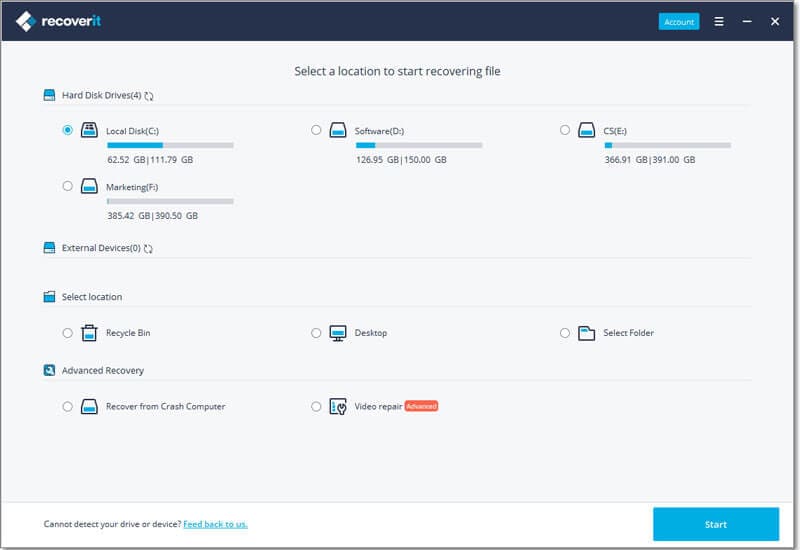
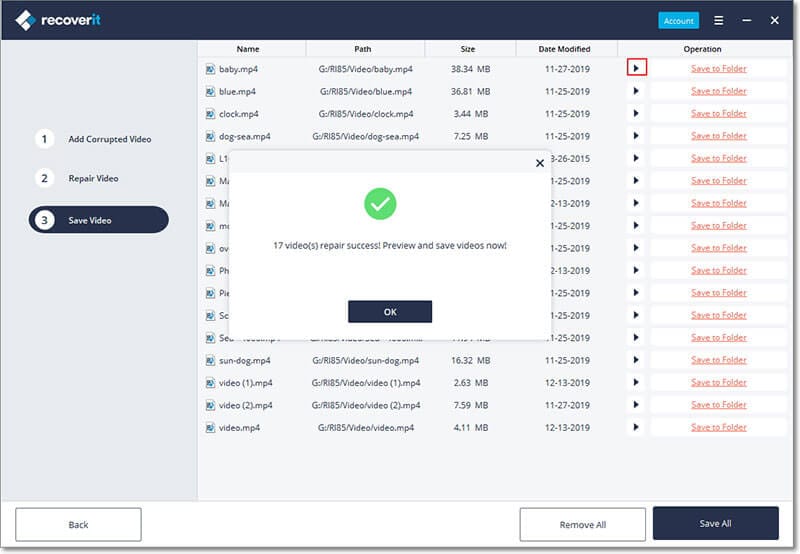
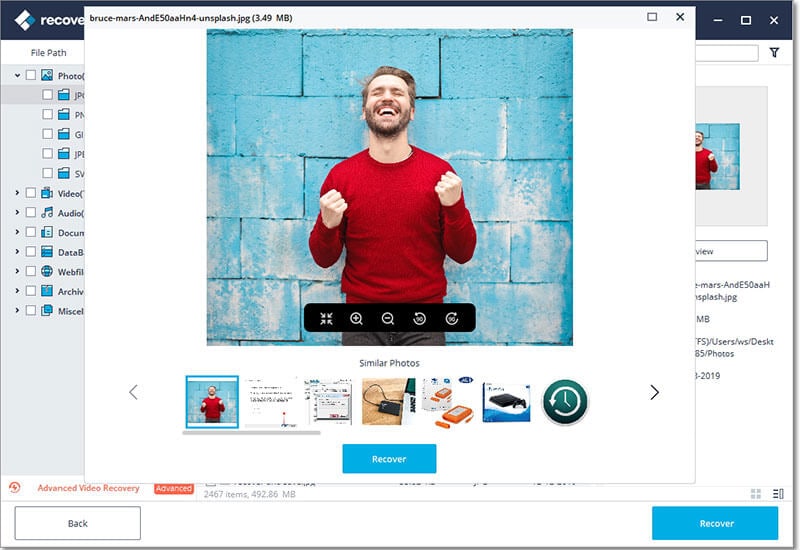
Elva
staff Editor