“My oldest son has just accidentally deleted my laptop offline backup for my Bitcoin Wallet. How can I recover my files and hopefully my crypto backup on that hard disk without compromising the integrity of the data? "
- a question from Quora
Losing important data on your computer or external storage is not a fun experience. That said, there is a possibility that you will have to deal with some kind of data loss, or data corruption if you use today's computing systems. Data loss or data corruption happens due to a number of reasons, such as:
- Physical damage to storage media
- Failed updates, among others
Luckily, there are various online data recovery software free downloads that you can use to recover all the deleted files on your laptop or any other device. This guide will cover some online data recovery software that is free to download and show you how easy it can be to recover your data when you lose it. This is not your typical data recovery guide as it has updated tips that we've tried ourselves.
Part 1. Top 5 Online Data Recovery Software
There are numerous online data recovery software to choose from. Some work while others promise a lot but don't deliver much. Here are some we have used before. They are ordered based on performance with the first one being the best so far.
1. Recoverit (IS)
Recoverit (IS) takes the number one spot in the top 5 online data recovery list. This data recovery software is available for a wide array of platforms, including Windows, Mac, iOS, and android. We've used it to recover files from damaged USB drives, crashed windows 10 systems, deleted emails on Outlook, apple mail, recovering data from trash and from time machine on Mac OS.
Compared to other free online and downloadable data recovery software out there, this one seems to do all the things it claims to do beautifully. You cannot possibly imagine the sigh of relieve I got when I was able to recover all the crypto file backups in the case at the beginning of this guide. This software is totally priceless and worth trying if you lost data and want to recover it.
Pros:
- Can be downloaded free of charge- Their free version is pretty robust with an affordable premium version available as well.
- It can recover all kinds of files from damaged or corrupted/formatted drives. Images, music files, emails, text documents, office documents, etc.
- Has the most intuitive user interfaces out there- Recoverit (IS) has a very user-friendly user interface. Anyone who knows how to use a computer or smart device and can read can use it to recover lost data. The interface has clearly labeled icons and a step by step wizard to guide non-technical userswho want to recover their data.
- Recovers files safely without damaging the disk or overloading the CPU.
- Recoverit (IS) is available for multiple platforms such as Mac OS 10.14 and Windows 10
- Frequently updated- The folks over at iSkysoft are always adding new features an improving the Recoverit (IS) software and making it available for free download online. This means we can use it to recover data from more modern storage devices coming into the market, such as SSDs and new memory cards.
- It can recover deleted files from external disks.
- It is affordable.
Cons:
- The free version is limited to scan and preview only.
Verdict:
This is by far the best and most up to date online and freely downloadable data recovery software out there. We give it a solid 5 out of 5 stars in our ranking and recommend it for anyone who wants an easy to use data recovery software in 2019.

2. Power Data Recovery
Number 2 on our data recovery software list for 2019 is Power Data Recovery. This is a somewhat old software mostly used on Windows systems. To be honest, the interface would do with an update as it has this old window vista-ish look and not very intuitive. However, we've used it before to recover deleted images in an old window system in the office.
Pros:
- Free download available
- Works in the background
- Can recover simple files
Cons:
- Dated interface
- Only has three recovery modules
- Not frequently updated
- Doesn't have Mac version by the time of writing this 2019 online data recovery software report.
- A bit unreliable and memory hungry
- Large installation file needs to be downloaded for third party software hosting site.
Verdict:
This software is good enough if you want to do basic data recovery but falls behind in usability and raw performance as compared to Recoverit (IS).
3. Smart Data Recovery
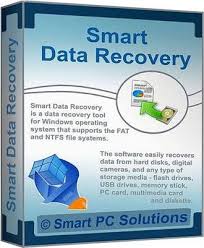
This is another simple windows data recovery software you can download for free. It has a few recovery modules and is simple enough to operate if you don't mind the dated Windows XP like user interface and tiny text. Worth a try if you are out of options as it also encompasses lots of features to pull you out of problems at those times when you lose your data.
Pros:
- Free download off third party site- Original server seems to be down at the moment
- Works on older window systems
- Can recover simple files
- Has lots of features for almost every need.
Cons:
- Dated interface
- Only available for windows
- Memory hog
- Can be unreliable at times spitting out unreadable recovery files.
- May not always find all the deleted files despite running the scan more than once on the same volume.
- You need to know your drive letter and partitions well
Verdict:
The dated interface can be a massive deal-breaker for many people using a modern version of windows. It has good enough performance and powerful features.
4. Syston Data Recovery Free
Syston is another freely downloadable online data recovery software we've tried with mixed results before. It works on windows and recovers files from internal disks trash. The interface is quite simple but quite basic if you don't pay for the premium version.
Pros:
- Has a free downloadable version with basic data recovery features.
- Simple interface
- The free version can recover basic deleted files
Cons:
- The free version is too basic in terms of data recovery features
- Has mixed data recovery results based on our tests
- Can struggle with files corrupted with viruses
Verdict:
This is an ok online data recovery software but can be disappointing to use if you don't purchase the full version as most of the online data recovery tools are either partially disable or totally unavailable for the free version.
5. MiniTool Partition Recovery
Fifth on our list for the top 5 online data recovery software free download is MiniTool Partition recovery. As the name suggests, this data recovery tool is made to recover data from lost partitions on your storage media. Now, technical users who understand how to manage partitions will find this tool quite useful, but for most of us, the modules available on the software can be confusing at best to use for data recovery.
Pros:
- Powerful partition recovery
- Free download available
Cons:
- Technical interface- Not very intuitive
- Not many options on modules at our disposal
Verdict:
Works well for lost partition recovery but too technical for average users.
Part 2. How to Choose the Best Online Data Recovery Tool
Here are some of the things you should look out for when choosing the best online data recovery tool.
- Ease of use: Is the interface simple enough for you to recover your lost data without help?
- Price: You don't need to break the bank when getting an online data recovery tool. Make sure they have a free version to try out before you make a purchase if you need to.
- Files it can recover: some data recovery software have a limited number of file types they can recover. Make sure you download a free featured recovery took like Recoverit (IS) to cover all bases.
- Updates: Is the software regularly updated?
- Reliability: A good online data recovery should be readily available to be used on various platforms. A reliable tool will ensure that you don’t spend on extra needs.
- Performance requirements: A tool that can work effectively will be more beneficial than one that does not.
Part 3. How to Use the Best Online Recovery Software for Data Recovery
When it comes to recovering lost data online, you should look for online file recovery software free that can perform to expectations. Recoverit (IS) is a fully-featured online data recovery tool that is available as a free download. It has the ability to recover over 1000 data types, among other features.
Some of the features you will get from Recoverit (IS) include:
- Automatic recovery from various scenarios which include recycle bin recovery, lost partition recovery, system crash data recovery and much more.
- It lets you recover data from both internal and external devices such as SSD, USB drive, Micro SD card, Macintosh, Camera, etc.
- It also helps you to retrieve data in simple steps.
- Recoverit (IS) has a Windows Preinstallation Environment that you can use for system recovery whenever your computer refuses to start.

3,165,867 people have downloaded it
User Guide
Follow these steps to recover your lost data using Recoverit (IS).
Step 1 Downloading and installing Recoverit (IS)
First Off, you need to download and install the data recovery software appropriate for your system (either Mac or Windows) Just double click on the downloaded file and follow the installation wizard to install the software on your pc or mac.
Step 2 Select the partition or location
Once you use the registration key you received on email when purchasing to activate your copy of Recoverit (IS), you’ll be re-directed to the main screen. Here is where to choose from which location your lost data was initially located. On the main screen on Recoverit (IS) interface, you will see a list of attached storage both local and external drives on your computer. Select the appropriate disk or option where you want to recover the lost data from.
Step 3 Scan your data
The tool will peruse through all the available data. This scanning process will bring forth all your lost data. You can also refine the process by choosing filters. By this, you can go directly to a certain file path for prompt response and recovery.
Step 4 Preview and Recover
After the scan has been completed, Recoverit (IS) will present you with a categorized list of files found on the media you selected for data recovery on the first step. You can use the left pane to select particular file types. Preview and ensure that all the lost files that you needed have been retrieved. If so, click on the ‘Recover’ button to restore your files.
The Bottom Line
Many people are nowadays turning on to online jobs. In this context, you need to have various accounts for the normal operations of your duties. Some of these, such as online payment systems, are very important for making and receiving payments. But wait: what happens in the event that you lose the backup for your Bitcoin Wallet? You will definitely need reliable online data recovery to solve the case. Just follow the above steps to use the best online recovery software for data recovery. It is easy to use and recovers data pretty fast.











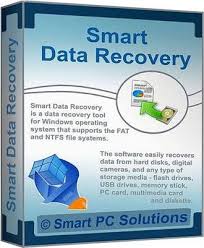

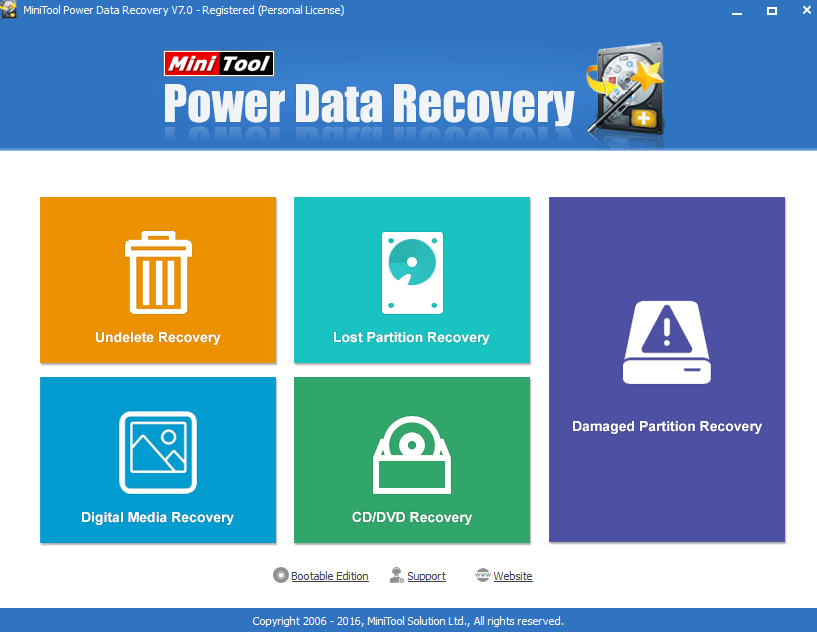

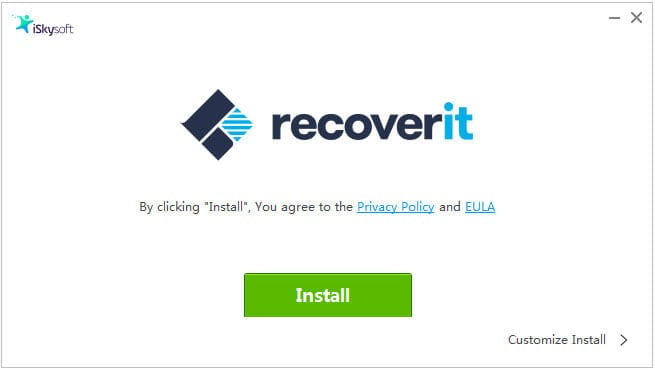



Elva
staff Editor