At present, it is not rare at all to experience data loss situation on a computer. That’s why many free data recovery tools available on the internet designed to help you recover your deleted or lost files. Files you have lost or deleted somehow still exit on your Windows 10 hard drive and thus, those files can be recovered using Windows 10 recovery tool. The best part of data recovery tools is that they can help you to recover data even when the backup was not there.
Unfortunately, most of the time free Windows 10 recovery programs available out there don’t offer desired results you’re looking for. There are situations when you ran a free recovery program on your computer, you only end up finding it didn’t provide support for Windows 10 and at this point, you get more frustrated. Isn’t, it right?
That’s why we come up with a guide to help you know about 8 reliable and best data recovery software for Windows 10 you can use to rescue your files.
Tips: What Cause Data Loss in Windows 10
Before you know about Windows 10 data recovery tools, it is good to know about what causes data loss and this will help you when it comes to performing recovery. Well, there are a number of reasons for losing data in Windows 10 PC, which include:
- Accidental deletion
- Virus or malware attack
- Sudden power failure
- System damage or corruption
- Physical damage and natural disasters
- Software or Windows 10 updation
No matter how you lost your data, you will be glad to know that right file recovery Windows 10 is capable of recovering the data under several data loss issues.
Part 1: Top 8 Free Windows 10 Recovery Tool Reviews
Here, we are going to introduce you with top 8 free Windows 10 recovery tools that definitely work to recover deleted or lost data without much hassle.
1. Recoverit
Recoverit is the best file recovery software for Windows 10 available on the internet. It is quite easy to use and offers various advanced features too. It can help you recover various files from different storage devices with a few clicks of a button. The best part of the tool is that no technical skills are required to use it. It provides full support for Windows 10 and other versions too. Besides Windows PC support, it is also compatible with Mac.
Here are its key features:
- Recover data due to accidental deletion, device formatting, virus infection, system error, sudden power failure, and various other data loss situations.
- Support to recover more than 1000 types of files, which include emails, documents, videos, graphics, audio, and many other files.
- Provide support to restore data from various storage devices including hard drive, USB drive, music player, desktop, iPod, etc with file system exFAT, FAT16, FAT32, and exFAT.

3,165,867 people have downloaded it
To learn how to use Recoverit to recover data on Windows 10, all you need to do is to follow the below guide:
Step 1 Select a location
Download and install the Recoverit on your Windows 10 PC. After installing it, run it and select the location where you lost your files and click “Start” button.
Step 2 Scan the location
Now, the iSkysoft will start the scanning the selected location to locate the lost files and the process may take a few minutes to complete it.
Step 3 Preview and recover data
In a while, the software show scan results that you can preview before recovery. Finally, choose the desired files you want to recover and hit the “Recover” button to get them back on your system.
While saving recoverable data, don’t save them to the location from where you lost them to avoid data overwritten.
2. Recuva
Recuva is good file recovery software for Windows 10. It also comes up with optional advanced features and helps you recover files from various storage devices, which include hard drives, memory cards, external hard drives, etc. It is capable of recovering various types of files, which include videos, documents, photos, emails, music, etc. It offers an advanced deep scan feature that scours your system to locate any traces of lost or deleted files. The tool comes with a portable and installable version to choose from.
Plus, Recuva provides full support to recover data in Windows 10, 8, and other older versions too. But, it doesn’t provide support for Mac system and it has a quite confusing download page, especially who are new to the data recovery tools.
3. Disk Drill
Disk Drill is a helpful free data recovery tool. It offers amazing features and comes with simple design so that users can use it without much trouble. With the help of this tool, it can recover data up to 500 MB for free from various storage devices, which include an internal hard drive, external hard drive, memory cards, USB devices, and much more. The tool also enabled you to preview pictures before recovering them, and you can also pause and resume the scan process, and save results so that you can import them again with ease to recover files later.
The tool works with various Windows version, which includes Windows 10, 8, 7, Vista and others too along with it provides support for macOS as well. Plus, it supports both quick and deep scan to look for the lost files. But, you can’t view how recoverable data is before recovery with this tool.
4. EaseUS Data Recovery Wizard
Another best data recovery software Windows 10 you can use is EaseUS Data Recovery Wizard. Recovering data is a very easy thing to do with a few clicks using this tool. The best thing about the EaseUS is its interface that just looks like Windows Explorer. So, it has a familiar interface that many users are comfortable with. Just like other free Windows 10 recovery tools, it can also help you recover data from hard drives, memory cards, optical drives, iOS devices, etc. It let you save scan results so that you can recover data later if needed.
It provides full support to Windows as well as macOS and let you organize data by file type, name, and date it was lost. You can also preview the files before restoration. But, it has one downside and it is that its trial version allows you to recover up to 500 MB of data only.
5. FreeUndelete
FreeUndelete is free and it recovers files. In fact, it is just the same as other data recovery tools for Windows 10. The best part of the tool is that it is very easy to use and offers a user-friendly interface. Plus, it comes with a folder drill-down feature. With the help of it, you can restore data from various storage devices, which include memory cards, hard drives, and much more. The tool is fully compatible with Windows 10, Windows 8, Windows Vista and Windows XP.
The reasons why FreeUndelete comes under top 8 data recovery Windows 10 include a simple user interface, portable option, helpful sorting, and filtering features, restore multiple files at once. Plus, the tool will alert you how the recovery will take place before it begins. But, FreeUndelete is an ideal option only for home users, but not for business or commercial users.
6. iBoysoft Data Recovery Free
iBoysoft is another free data recovery software available on the internet. The tool starts off by making you choose the hard drive to look for the lost files. In a while, it will show all the deleted files and you can search them as you do in Windows Explorer and let you choose the data you would like to restore. With the help of this program, you can filter scan results by file extension along with search particular file by file name. Just like many other data recovery programs, it provides support for both quick and deep scan mode.
Another good thing about iBoysoft is that it let you save the scanned results to an SR file and let you restore the data to any folder you would like to. Even though this program offers various features, it can only recover up to 1 GB of data, doesn’t offer a portable option, and no preview feature is available before recovery.
7. Stellar Data Recovery Free Edition
Stellar Data Recovery Free Edition is also free Windows 10 data recovery software and it is easy-to-use as it offers a user-friendly interface to recover data. It allows you to choose what and where to look for the lost or deleted files. The best feature of the program is that it offers a preview option to see what you are going to recover before you do actually recovery. In fact, you can also see which data the program finds before it completes the scan in real-time. Here, you are also provided with an option you can use to save the deleted files list so you can recover them later.
With Stellar Data Recovery Free Edition, you can recover only 1 GB of data and can’t recover any file that is over 25 GB. Plus, the search tool of the program is poorly designed and no portable option is available. You can restore data to a separate hard drive only.
8. UndeleteMyFiles Pro
UndeleteMyFiles Pro is also a free Windows 10 file recovery tool. Don’t get confused with its name - the tool is completely free to use, although it says “Pro”. Here, you can either choose Detailed or Tree view for the viewing perspectives. The tool will take you through a simple and short recovery wizard to recover files. It comes with a special feature that enables you to recover lost or deleted data from a system backup. Its search tool provides support to look for lost files by size, attribute, etc.
The tool doesn’t let you preview the files before recovery, unlike other data recovery tools available out there. That’s why this particular data recovery program for Windows 10 is listed last, but worth to give one shot.
Part 2: What Makes a Professional Windows 10 Recovery Tool?
There are certain factors that make a Windows 10 recovery tool professional and reliable to use. These factors help you to choose the right one for your data loss situation. So, let’s give a closure look at all these factors.
- Support for different types of files
A professional Win 10 recovery tool is capable of recovering almost every file type including images, videos, audio, documents, archives, etc.
- Support for different storage devices and OS
A free data recovery tool is professional if it is able to recover lost or deleted files from various storage devices including hard drives, memory cards, camera, etc. Plus, a good data recovery program provides support to recover on both Windows and macOS.
- Support for several data loss situations
No matter how you lost your files whether due to accidental deletion, virus attack, sudden power failure, or other reasons, a professional recovery software works for all data loss issues.
- Support to preview data before recovery
Professional data recovery software provides you with an option to preview your lost files before you begin with the recovery process.
In the above part, we have listed 8 best undelete software Windows 10 you can use. Here, we are going to compare all 8 recovery software to help you pick the right one.
|
Supported File types |
Supported devices |
Supported OS |
Preview Option |
Pricing |
| Recoverit (IS) |
More than 1000 file types |
Any storage device |
Windows, macOS |
YES |
|
| Recuva |
Pictures, music, videos, compressed files, emails, and other files. |
Any storage media |
Windows only |
YES |
- Professional Plus - $39.95
|
| Disk Drill |
Almost all file types |
All memory cards, laptops & desktop, mass storage devices, cameras, hard drives, USB thumb drives. |
Windows and macOS |
Images files |
|
| EaseUS Data Recovery Wizard |
More than 550 file types |
Any storage media |
Windows and macOS |
YES |
- Pro+WinPe - $99.00 (1 PC)
|
| FreeUndelete |
Common files types |
Various removable media |
Windows only |
NO |
Free |
| iBoysoft Data Recovery Free |
Any type of file is recoverable. |
Various storage media |
Windows and macOS |
NO |
- Professional Edition - $199
- Techninian edition - $299
|
| Stellar Data Recovery Free Edition |
Email data, videos, photos, audio files. |
Any storage media |
Windows and macOS |
YES |
|
| UndeleteMyFiles Pro |
Common files types |
Hard disks, USB flash drives, and other storage media. |
Windows only |
NO |
Free |
Bottom Line:
Really, there are a lot of free file recovery programs out there. We hope that this guide has helped you to choose the best file recovery software Windows 10. However, Recoverit (IS) is the most recommended tool as it includes all the features that professional file recovery software has - preview option, support for all file types and storage media, reasonable pricing plan, etc. Now, it’s time to give a try to iSkysoft and start rescuing the important files you lost somehow.













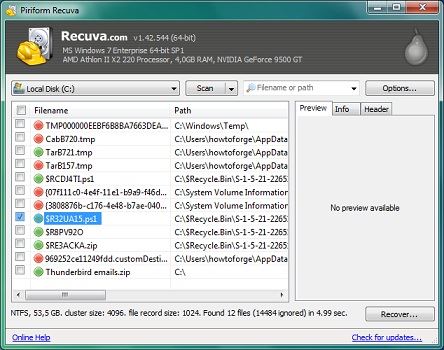
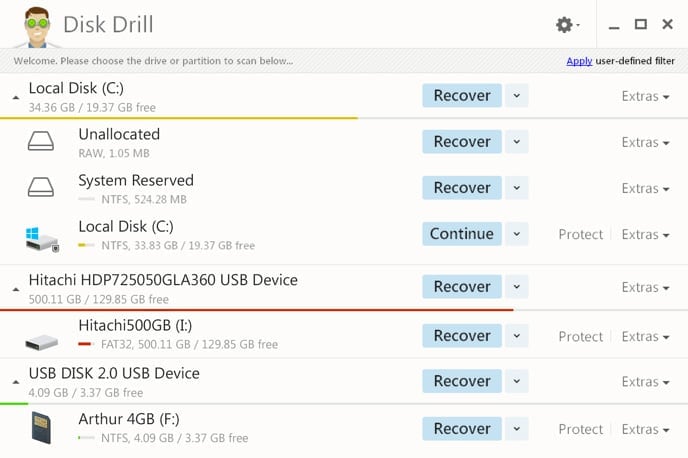
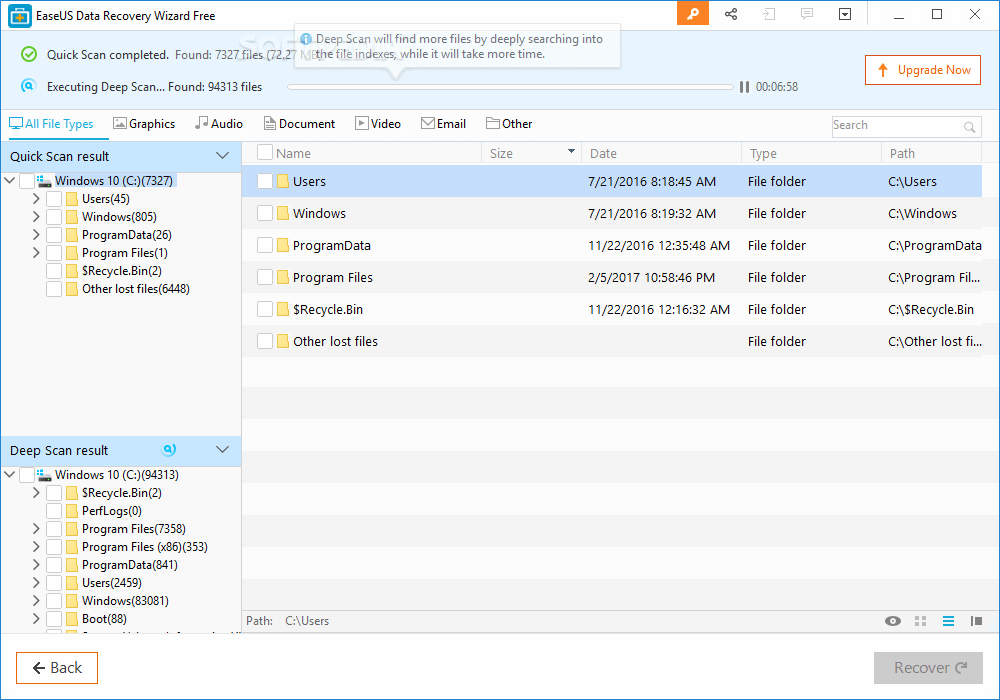
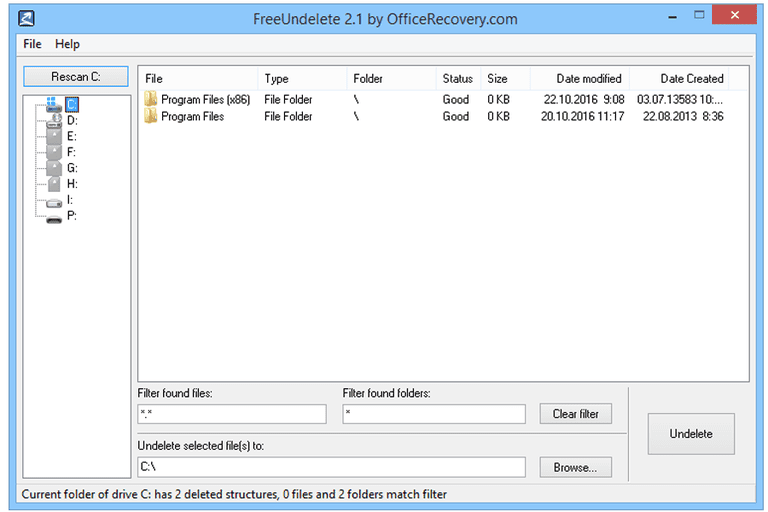
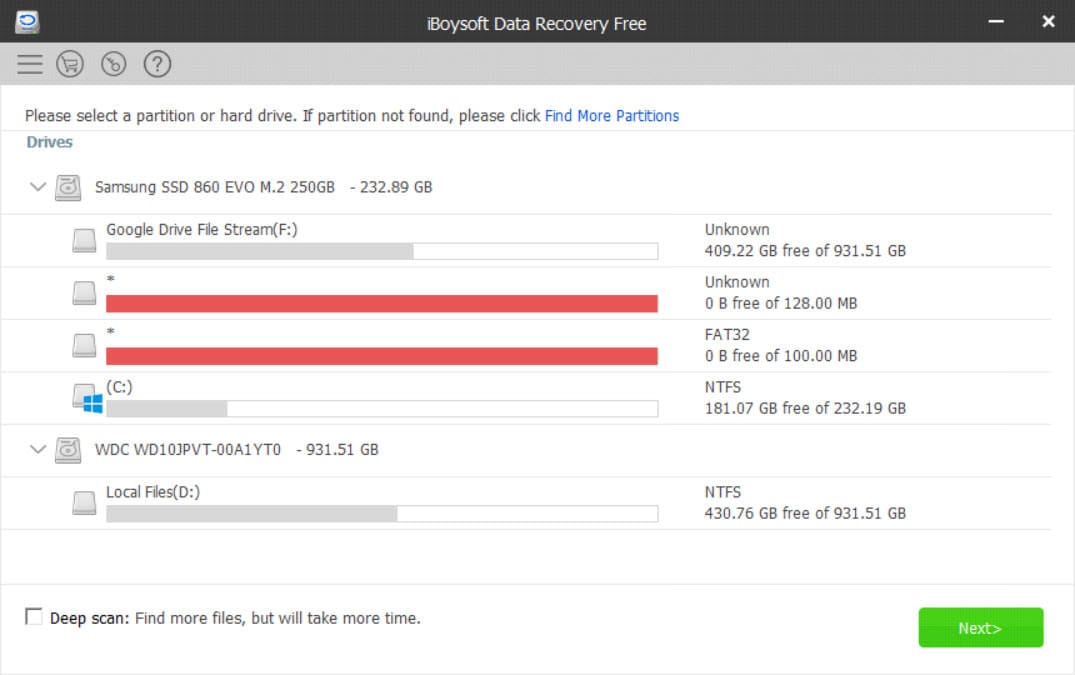
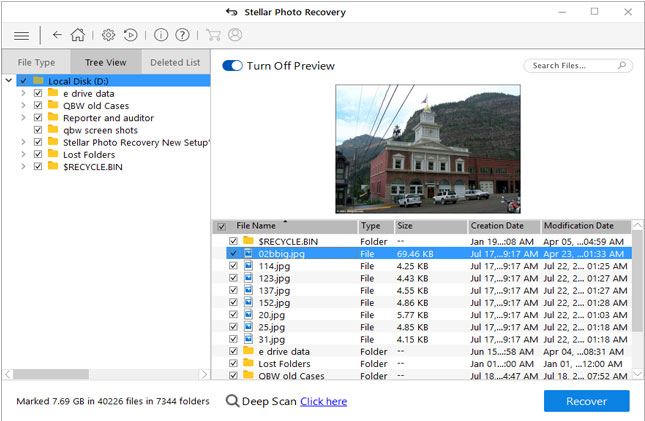
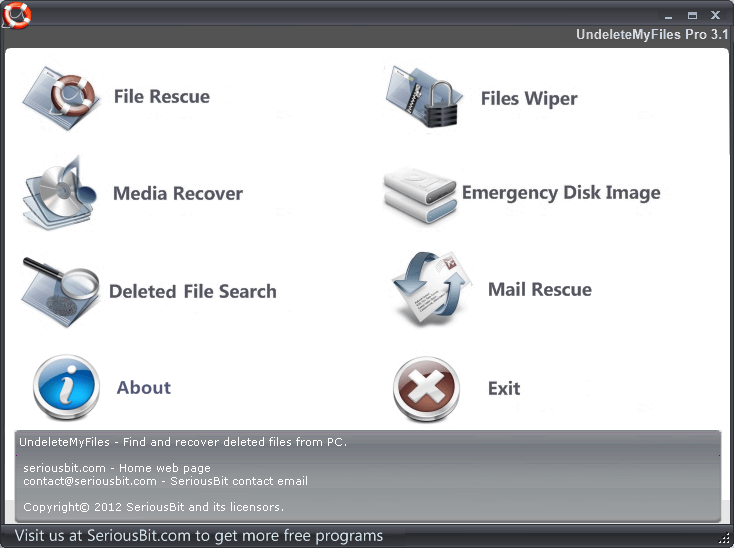
Elva
staff Editor