We always use Word or Pages on Mac to build documents. But sometimes the word documents might get lost or cannot be saved and come with error codes. These might cause by Microsoft Word document corruption, Word files deleted by mistake from Mac and trash emptied; USB drive or other storage devices which stored your Word documents formatting; and some other unknown reasons. When this happened, how can we recover Word document? And how to get these deleted Word documents back on Mac? Easy! What you should do is stop to do anything, just find Mac Word document recovery software to retrieve all your lost Word document data back.
Part 1. How to Recover Lost Word Document on Mac
Recoverit Pages and Word Document Recovery Mac is a powerful Data Recovery Macsoftware which can help you restore all kinds of files include Word (pages), Excel (numbers), PPT (keynotes) etc office documents; all video, audio, image files etc due to deleting, formatting, or other unknown reasons on Mac, and you can preview the content before recovery.
Why Choose This Word Document Recovery Software:
-
It can recover 550+ kinds of data including videos, documents, emails, audio files and more.
-
It can restore data lost due to deletion, formatting, system error, etc.
-
It supports data recovery from local Mac drive, external hard drive, digital camera, etc.
-
You can preview and select data before click "Recover" button.
-
This Mac data recovery software is fully compatible with Mac OS X 10.13 (High Sierra ), 10.12 (Sierra), 10.11 (El Capitan), 10.10 (Yosemite), 10.9 (Mavericks), 10.8, 10.7 and 10.6.

2,965,271 people have downloaded it
Easy Steps to Recover Deleted Word Document on Mac (macOS High Sierra)
Step 1 Choose Word Document Types
Download and install Mac Word document recovery program, and then open it.
Step 2 Select a Drive to Scan Lost Word Documents
Select the drive where you've lost your files to find out accurate results. If your use an external drive and it is not in the list, click the "Refresh" icon beside "External Removable Device" and it should appear. And then click "Start" button on the bottom right corner to start the scan.
Enable Deep Scan: if you not find the lost or deleted Word documents, please click on "Deep Scan" on the bottom which will retrieve more data but also will cost more time.
Step 3 Preview and Recover Word Document on Mac OS X
You can preview the scanned Word document anytime during scanning, so, if you find the deleted or lost Word document you can click "pause" button or just stop the scan process, select the recovered Word files checkbox and click "Recover" button to retrieve the lost/deleted Word document on Mac (macOS High Sierra, macOS Sierra, El Capitan included).
Note: If you are a user who has updated Mac to 10.13 macOS High Sierra system, you need know that because the new Mac system is not allowed to access to built-in system drive from any apps, so you need to disable SIP on Mac before you start before.
If you scan out so many documents, use filter such as time, document size, file name, modified time, created time etc. to help me find out your lost Word documents. When you click the "Recover" button, this Word Document Recovery program will let you select a path to save the Word document, please don't choose the drive where you lost the Word document, external drives are highly recommended.
Tips:
if your Word documents are in your external hard drive or other storage devices, please connect the device to the Mac, and the drive will be appeared in the "External Removable Devices" list.
Part 2. Some Normal Tips About Document Recovery on Mac (Including El Capitan)
2.1 Can unsaved document be recovered on Mac?
It's hard to give a exact answer about this question. If the document hasn't been saved before, you can hardly recover it. Here're some advices that may be useful for you to recover those documents that have been saved before.
Step 1 Check "Trash" to look for a folder named "Recovered items".
Step 2 Find "Word Work File" files in "Temporary items" folder by typing "/private/var/folders", you can probably get your dorument back.
You can click here to learn more about how to recover unsaved Word document on Mac.
2.2 How to Improve Your Word Document Recovery Success Rate on Mac OS X
Usually, your deleted Word document are not lost permanently, it still exist on Mac system, so you have chance to use data recovery applications like Recoverit (IS) for Mac to restore them. But you must stop using Mac computer right now to avoid deleted data may be overwritten. Once the files are covered by the new data, nothing can help you.
Second, if you know your lost document place like which drive, which file system etc., it will save more time for you.
2.3 Ways to avoid document Unsave or Corruption disasters
Actually, there're two important functions of Word application that can greatly avoid this issue. You can set "Autosave" or "Autobackup" funtions in Word application so that your Word document can be saved and stored automatically.













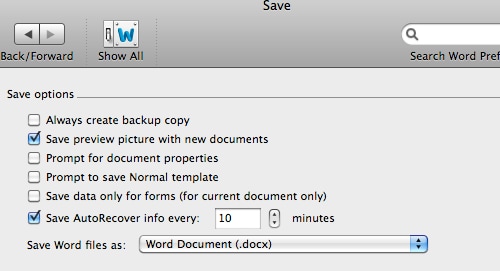
Elva
staff Editor