“I have a Mac and now I have encountered a problem. I have deleted a word document and want to know the ways that can be applied to recover it on Mac. Can anyone please help?”
- a question from Quora
Mac is one of the most used operating systems of the world. It is therefore important for all Mac users to get to know the processes that will retrieve their word files. Mac users like any other can get the word files deleted which is very normal. On Google search engine the term how to recover word document mac is one of the most searched one. It clearly shows that for the users of Mac the issue is sensitive and therefore it is important that they get proper guidance about it. To recover the MS word files there are many solutions that can be applied. Some of the most important topics that this tutorial will discuss are as follows.
Part 1: Word Document Accidentally Closed on Mac
It is one of the most common scenarios that the Mac users face. It is because of the fact that this is one of the issues that are faced in routine. To recover lost word document on the mac there are several procedures that can be followed. The features are normally built in and therefore it is important that the processes are followed as they cannot be altered at all. The slight alteration can also lead to OS corruption for which mac is notorious. There are several methods that can be applied to recover word document mac. One of the easiest is featured as follows.
Open the trash bin by clicking the relevant icon on the dock. Once it is done there is a folder that is named as “Recovered Items”. There is located the word file that has been deleted accidentally. Right, click the file to put it back and complete the process in full.
Part 2: Common Methods to Recover Word Document on Mac
There are many causes for the word files to be deleted by the Mac users and therefore it is important that a wide range of methods are followed. It will allow the users to recover the word file using a method when the other does not work. To auto recover word on mac, some of the methods that can be applied are as follows.
Method 1: Recover the Word File from the Temporary Folder
This is one of the most common methods that can be applied to recover the word file from mac. The complete process is as follows.
1. Access the terminal of Mac by clicking the “Applications > Utilities.”
2. Within the terminal type, the command opens $TMPDIR to access the temporary files folder.
3. There will be a folder by the name of "TemporaryItems". To recover the document you need to right-click it and select "Open With > Microsoft Word". Click "File" > "Save As" to make sure that the word document is saved and this concludes the process.
Method 2: Recover Word File Using Auto Recovery
To autosave word on mac, this is the most common method that is used to get the work done. It is often the first answer of the mac experts when the users ask how to recover deleted word documents on Mac. The process is simple and once again can be run using the built-in methodologies of the mac. There is no external support needed to get the work done.
1. Open "Finder" on your Mac to start with the process.
2. Click “Go” and then “Go to the Folder”. Please note that the same process can be used to word crashed recover document on mac.
3. To autosave mac word document insert the command “~/Library/Containers/com.microsoft.Word/Data/Library/Preferences/AutoRecovery” and then press “Go”.
4. You will get the “Autorecovery” folder. The word file that you are after will be named under the header “AutoRecovery Save of”. Once the file has been found name it and add the .doc extension to it. Open the file by double-clicking it. Rename the file and save it by editing the information. This completes the process in full. This is how to recover deleted word documents on mac with the easiest method.
Part 3: Data Recovery Software Program to Restore Word File on Mac
The question is that why the da recovery software programs are needed. The easiest answer to it is the fact that these programs are built in such a way that they foster the process. They have simple guides so it is easy for the users to get to know how to recover lost word document on mac. These software programs also ensure that the results are accurate which means that the margin of error is simply zero in most of the cases. However, before making a purchase, it is advised to read the reviews so that the best can be chosen.
Recoverit is one of the best and most used programs to ensure that the word autosave location on mac is accessed and the document is recovered. It is the most used programs to make sure that the work is done with ease and the users do not have to get into troublesome processes.
Recoverit : A Life Saver to Recover Your Data
-
The graphical user interface and the high rates of data recovery are some of the most important features of the program.
-
Not only the word documents but about 1,000 file formats can be easily recovered using the program.
-
The external, as well as internal memories can be accessed to make sure that the recovery of the data is made possible.
-
Accidental deletion, system crash, and lost partitions are some of the scenarios in which the program works at its best and gets the results.
-
Before making the recovery you can get the preview of the document. It will allow you to make the decision that whether or not a doc is to be recovered.

2,965,271 people have downloaded it
Step 1 Launch the program
Step 2 Select a Location to Scan
Choose the location from where you need to recover the data. Scan the partition by choosing its location.
Step 3 Preview and Restore Your Documents
The process starts automatically. The program will retrieve the word documents that are lost due to any reason whatsoever.
You get the preview of the documents that have been restored. Click the ones you need and leave the rest.
Step 4 All-Round Recovery
You can also perform the all-around recovery to get better results. Though it is time-consuming the results are overwhelming.
Method 2: Other Mac Data Recovery Software Programs
There are other programs that also perform the Mac document data recovery. They also provide a way to the users how to find recovered documents in word mac OS. Two of the most important programs are as follows.
1. Disk Drill Basic
This is a free version of the Disk Drill and is regarded as one of the most important programs that can be used to recover documents on Mac. It also supports external drives and storage places. Developed by clever files this program is freemium and for the complete version, the user needs to pay.
Pros
-
The interface is simply awesome and lets the naïve users run the program with ease.
-
It uses the recovery vault to secure and then retrieve the data.
Cons
-
The users need to pay to upgrade so that the recovered files can be accessed.
-
As it is a flash based program so it slows the system.
2. Mac Data Recovery Guru
This is another program that has been launched to make the process of file recovery easy for users. It is highly stable and the latest release has made sure that the users get the additional functionalities. This has also made the recovery process fast and secure for the users to follow as compared to previous versions.
Pros
-
It is a program that is used by the forensics to retrieve the data for the audit.
-
It can be used to retrieve the data from the external sources as well.
Cons
-
It supports a limited number of file formats and therefore it is not recommended for mass recovery.
-
It is a trialware which means that the users need to pay to make sure that the files are retrieved.
Part 4: Actionable Tips to Prevent Data Loss
Some of the important tips that are to be followed as explained as under
-
When a new document is created it is important that it is saved for at least once. The unsaved document exists on ram and there are few chances that it is retrieved.
-
The frequency of the autosave should be changed to the minimum to make sure that the word files are saved as soon as the work is done. Long intervals lead to saving issues.
-
It is important that the permanently deleted files are also recovered and therefore it is important that the state of the art program is used to get the work done.
Conclusion
The Recoverit for Mac is the only program on the market that is sure to get you the results. It is important to choose the right program as the other substandard ones can lead to data compromise. Without a security flaw, this program is the only one that will ensure that your data is protected. It works all the time and you get the results that are simply awesome.









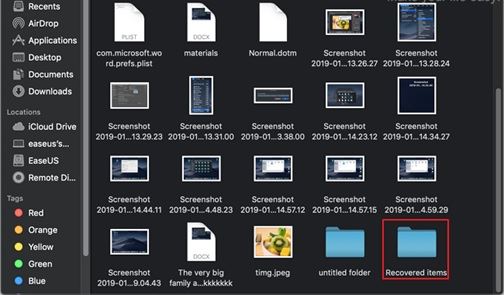
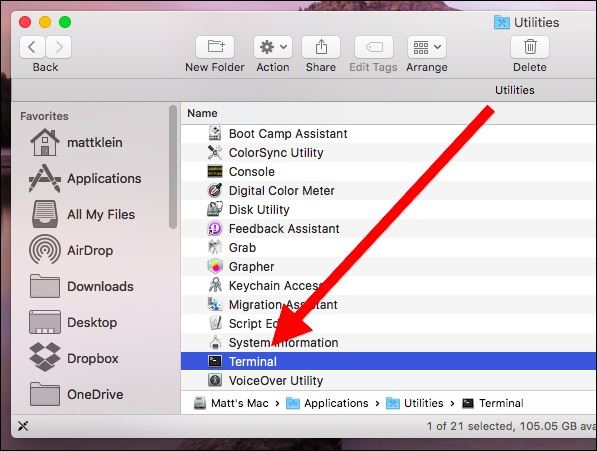
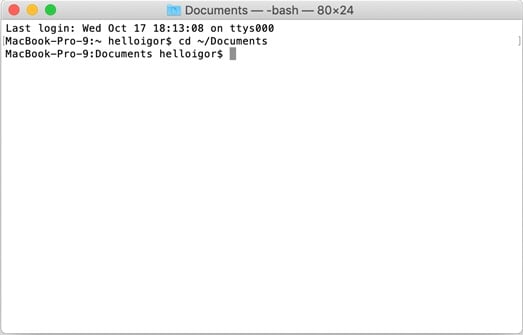

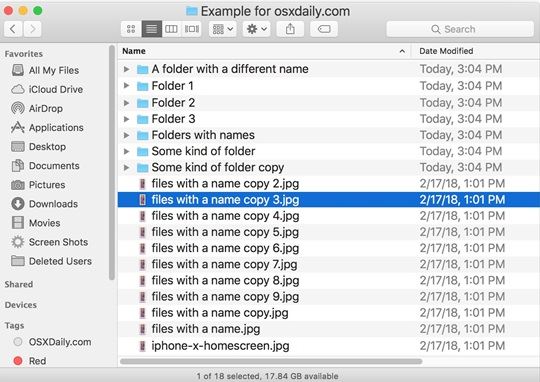
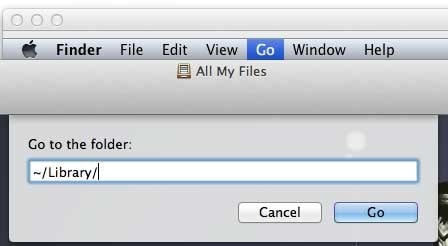
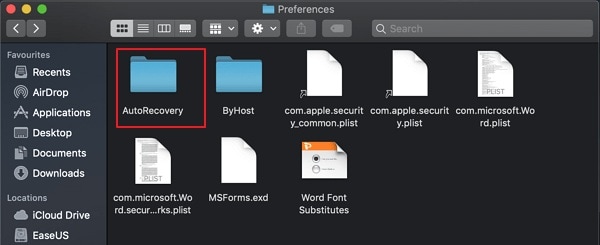

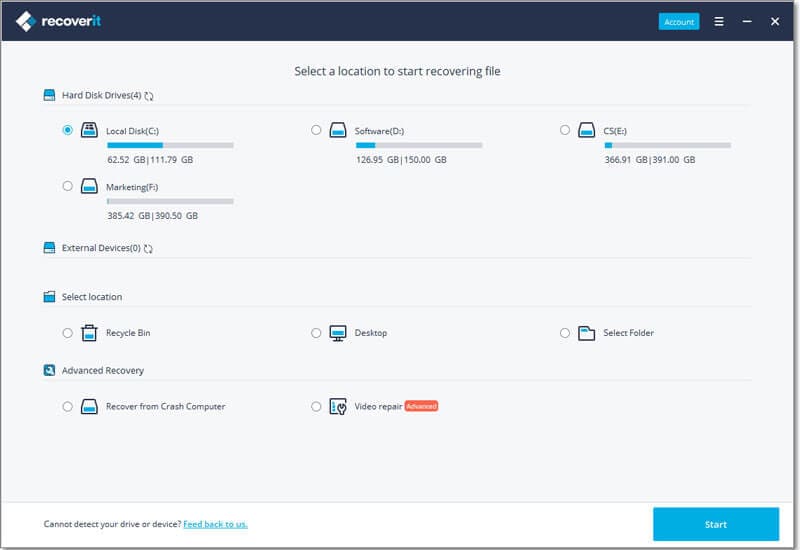
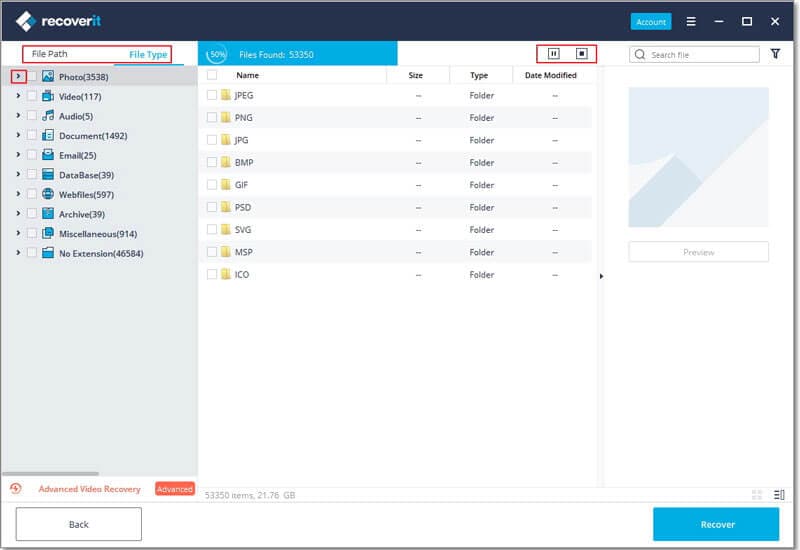
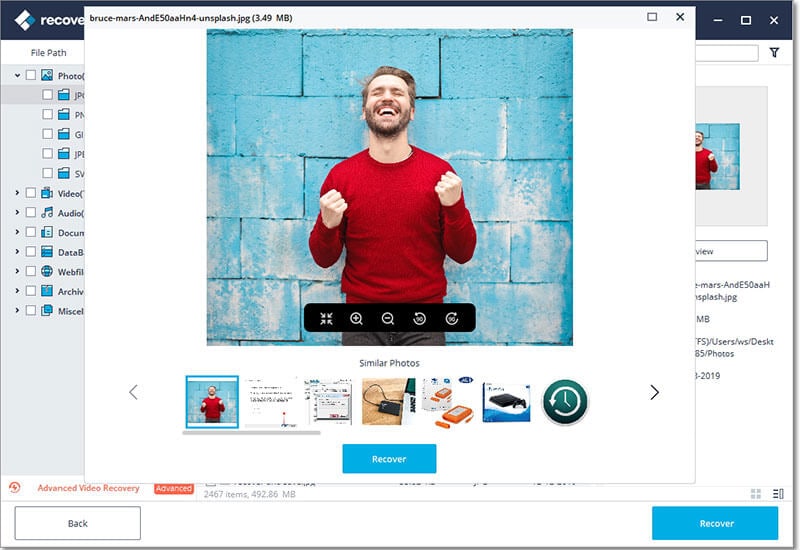
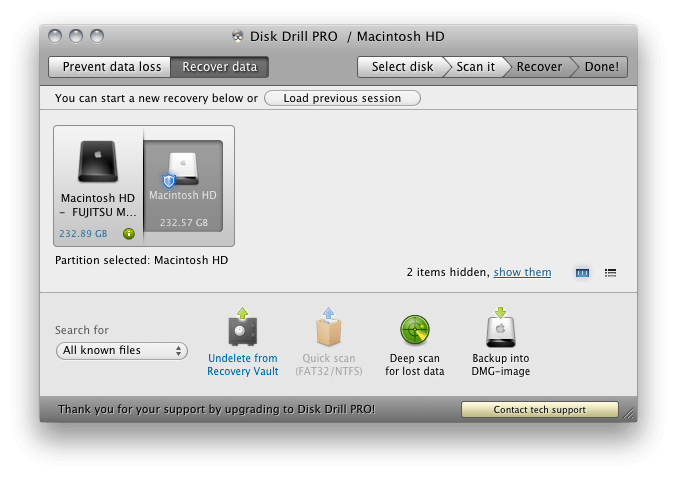
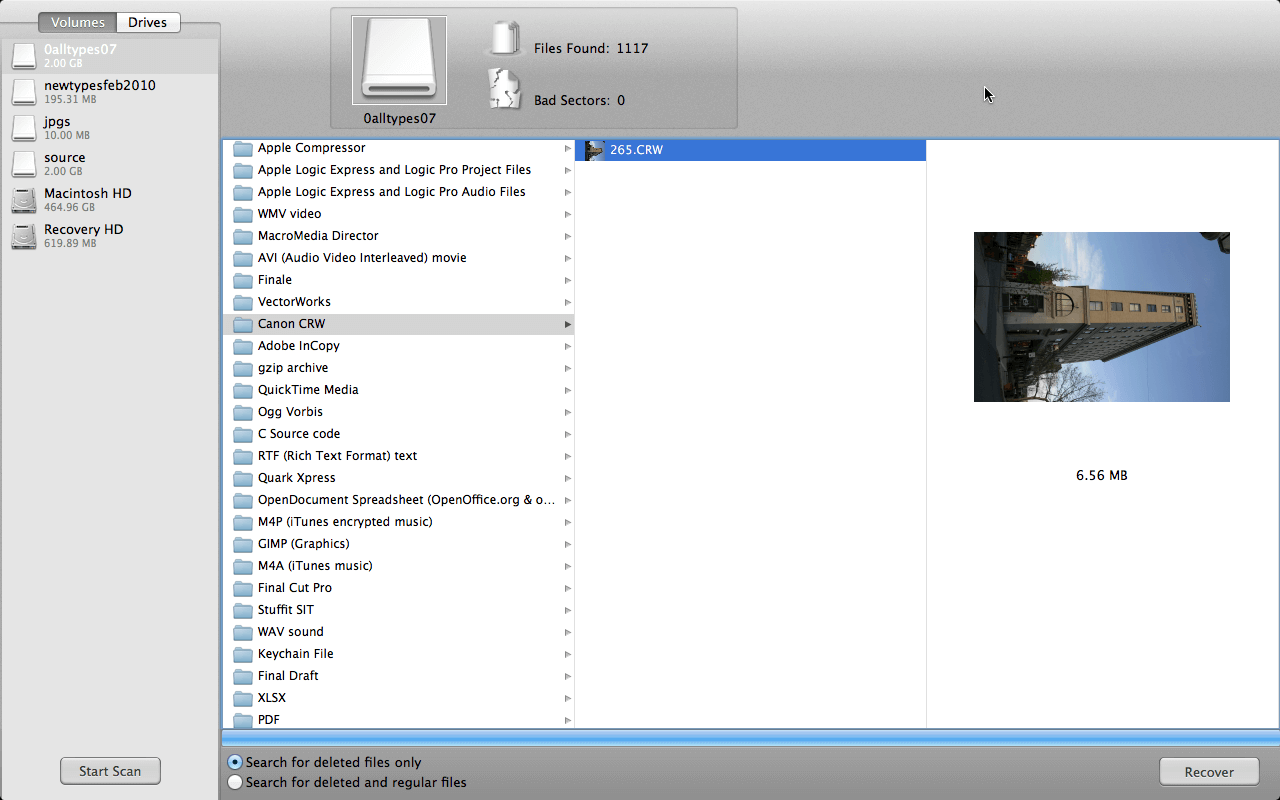
Elva
staff Editor