Sony Cybershot cameras are known for their superior picture quality and high resolution, so they are very popular among users and are widely used. This kind of camera uses the Sony memory stick Pro Duo to store the pictures. However, sometimes you may accidentally lose pictures on the Sony memory stick due to some reasons. For example, you deleted images on it by mistake or you wrongly pressed the "format" button.
When these things happen, you may feel very depressed, because all your pictures have captured precious moments of your life. And recovering your files is very important to the success of what you need to use it for. Actually, there's a chance to recover files from Sony memory stick. You just need to get a right Sony memory stick recovery tool.
Part 1. The Best Sony Memory Stick Data Recovery Software
Backing up your data is very important in every situation. However, sometime you do lose some files from media storage devices like Sony memory stick. This can be a bit of a pain especially when your work depends on those important files that you have saved. Recoverit (IS) for Mac (or Recoverit (IS) for Windows) is one of the best choices when you are encountering data loss situations.
This software supports to retrieve a variety of deleted files, including videos, pictures and more from Sony memory stick. Now you can get a trial version of the tool to get back data from your memory stick.
A Life Saver to Solve Your Data Loss Problems!
-
It is compatible with both Windows and Mac operating system.
-
It supports a large number of storage device type including hard drives, USB flash drives, SD cards, etc.
-
All major types of files can be recovered including music, images, video, documents, emails, and archives.
-
It has a deep scan features for in-depth scanning of the hard drive for searching files to recover.

3,015,629 people have downloaded it
Part 2. How to Recover Deleted Files from Sony Memory Stick
Follow the tutorial below to carry out Sony memory stick data recovery on Mac with the help of iSkysoft Data Recovery for Mac. One important thing you need to keep in mind is that do not operate the memory stick when you realize that you have lost files from it. The reason is that new data will overwrite your lost files and they may disappear forever.
Steps to Recover Deleted Files from Sony Memory Stick
Step 1 Launch Sony Memory Stick Recovery Software
Connect Sony memory stick to your computer with a card reader and then start the program. Now from the primary window, select the data files that you want to recover. Then click "Next".
Step 2 Scan the Sony Memory Stick
Next, you will see another window and your memory stick will appear as a hard drive in the list, choose your Sony memory stick from it and hit the "Start" button on top to scan the drive for your lost files.
Step 3 Recover Deleted Photos / Videos from Sony Memory Stick
All the scanned contents will be displayed with their original names in the interface. Preview the details and check the contents you want to restore. Then click the "Recover" button and save the lost files to a new folder. After clicking the "OK" button, you can retrieve data from Sony memory stick.
Tips: The "Deep Scan" option is very helpful when you can't find the formatted files. However this option will take you more time to scan.










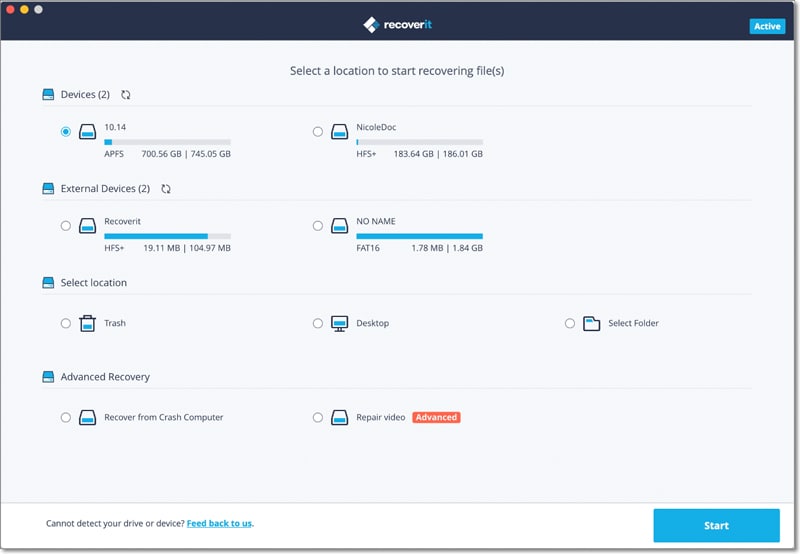


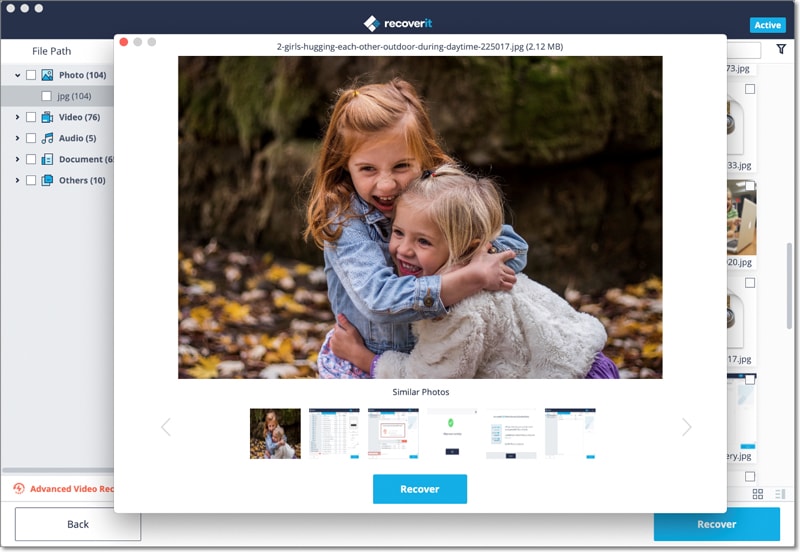
Elva
staff Editor