"Can I recover files after empting Trash on Mac? And how to recover Trash Mac?"
- a question from Quora
Trash Bin is a place where stores all the deleted files on Mac in case you deleted a wrong file. So, you can easily restore files from Trash bin at any time before emptying Trash on Mac. Once the trash is emptied, it is impossible for you to get emptied Trash back on Mac. It could be a big disaster when you find something important is mistakenly deleted and emptied, right? Then, what will you do? Is it possible to undo empty Trash Mac?
The answer is absolutely YES, but why and how? Let's drive to the right section as follows:
Part 1. How to Undo Empty Trash Mac with Recoverit Trash Recovery for Mac?
Usually, if you don't have Time Machine backup, the most effective way to access the "hidden" files emptied from Trash is to rely on data recovery applications like Recoverit (IS) for Mac. It's a safe, fast and easy application to perform Trash recovery on your Mac OS X. It can undo deleted files from Trash Bin to a safe place and it supports files like photos, videos, songs, archives, documents, and miscellaneous from Mac desktop, MacBook USB stick, mobile phones and other external storage media.
A Life Saver to Solve Your Data Loss Problems!
-
Recover 550+ formats of data from your Mac (macOS 10.13 High Sierra), including images, videos, documents, emails, audio files and more.
-
Restore files lost because of deletion, formatting, system error, virus infection, etc.
-
Support data recovery for local Mac drive, external hard drive. digital camera, USB drive, memory card, etc.
-
Deep scan feature that scans your drive completely. Preview found images, documents, videos, emails and recover them with original names and structures.
-
You can pause and resume scanning whenever you want. The scanning result can be saved for next time use too.
3,332,996 people have downloaded it
Steps on Recovering Files from Emptied Trash on Mac
Step 1: Choose Your File Types
Run Recoverit (IS) for Mac from Application folder or any folder you've installed it to. Then launch the software and you can choose choose the "Trash" of your Mac and click "Start" on right bottom of the window to search for deleted files from Trash or other folders.
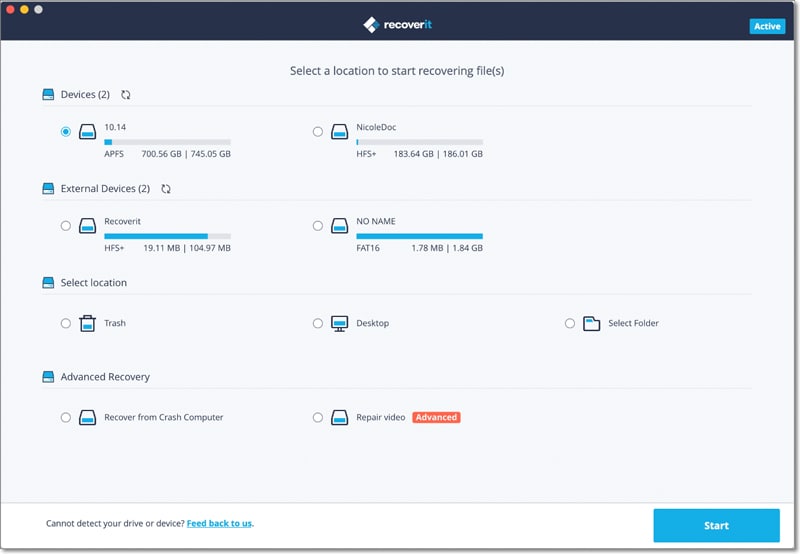
Step 2: Preview and Retrieve Files Emptied from Trash
In a while, all recoverable deleted files will be found. On the left, you will see the "File View" and "Tree View". You can easily find the deleted files you want to recover. If you want to preview the files at first, you can use the preview feature, it won't be long to make sure whether the deleted files have been found.
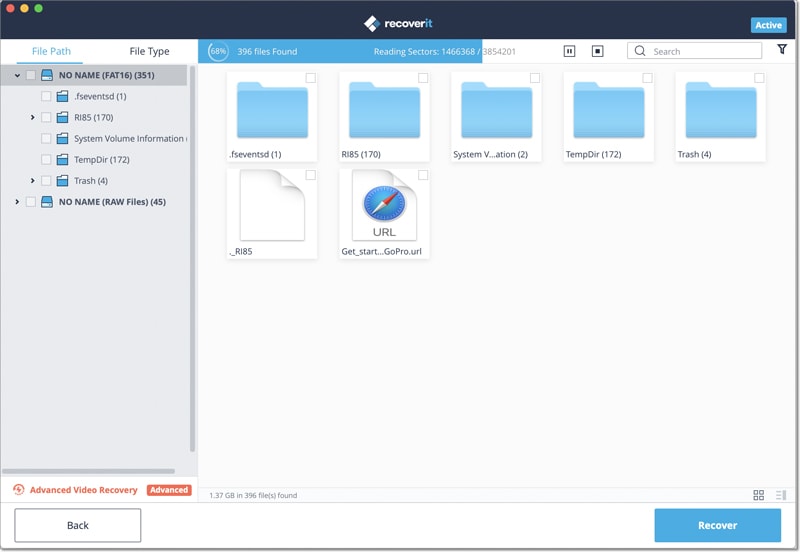
To recover found files deleted by Empty Trash command, check the box before the files and click the "Recover" button on the right bottom of the window. Or click "Recover" in the preview dialog, then choose an output folder and click "OK" to undo the emptied Trash operation.

Keep in mind that you can't save found Trash files to its original drive in case the lost files are overwritten. So an external hard drive is preferred, if available.
Part 2. Attention: If You're Running on Mac OS X 10.13 (High Sierra), Learn How to Disable SIP First!
Since macOS High Sierra (macOS 10.13) not allow users to access to the built-in system drive from any apps, so if you need to recover files from Mac trash after empty, you need to get the ability to access it first. Thus, you need to "Disable System Integrity" under macOS 10.13. Below is the detailed steps to disable it.
Step 1. Reboot the Mac and hold donw "Command+R" at the same time after you hear the startup chime.
Step 2. When you see a pop-up screen of "OS X Utilities" on the Mac, you can click "Utilites" > "Terminal" on the top menu bar.
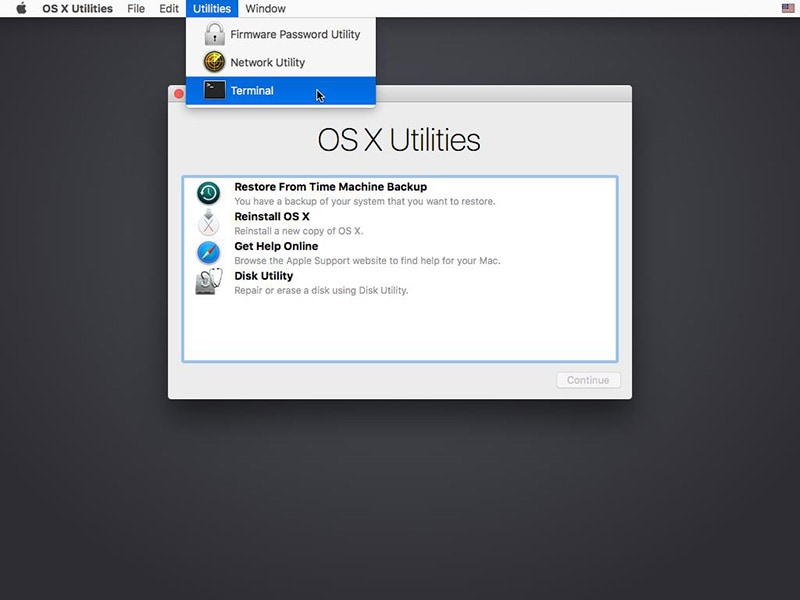
Step 3. Type in "csrutil disable" and press "Enter" in the "Terminal" window, then restart your Mac.
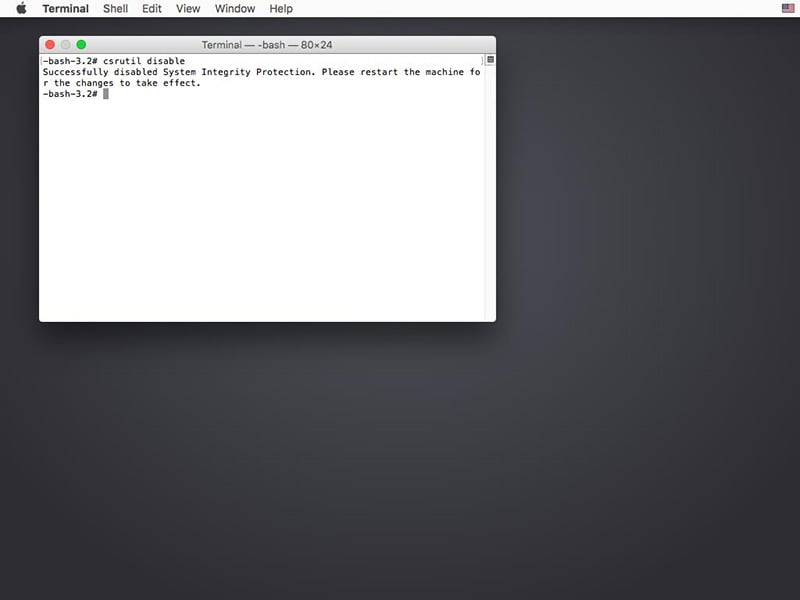
Now, you can follow the steps on the above contents to undo empty trash Mac easily.
Part 3. Why Mac Emptied Trash Can Be Found Back?
When you empty Trash on Mac, you don't really delete the files. It just disappears and isn't under your control from your operating system. The deletion operation only tells your computer: "OK, now you can use the disk space occupied by the deleted files". Actually, the deleted files remain physically on your Mac hard drive as long as it has not overwritten by new files. That's why you're highly recommended to stop using your Mac if you want to undo empty Trash on Mac.
Now, you've known the files is still stored on your Mac after emptying Trash, but you're still not allowed to access to these places and get emptied trash back on Mac directly. Therefore, you need to find a reliable Mac Trash Recovery software as your life saver, so that you can get access to these storage space and find out all deleted files from emptied trash on Mac. That's also why Recoverit (IS) for Mac is recommended here.
[Update] If you're a Windows user and wish to recover files from recycle bin, then you can take a free trial on Recoverit (IS) for Windows and follow the instructions to recover emptied recycle bin on Windows 10/8/7.
Conclusion
It is quite easy to recover files from Mac emptied trash when you're using a right data recovery software. Recoverit (IS) for Mac or Data Recovery for Windows could be the first one you can take a trial due to its powerful recovery ability, fast recovery speed and high compatibility. What's more, this program can works well on all below deleting occasions:
- Accidentally or mistakenlly deleted files from trash or directly emptied the Trash bin without checking the detailed files.
- Press "Shift+Del" button to completely delete files on Mac.
- Choose "Empty Trash" option from Finder menu.
- Drag files to Trash, then restart the computer.










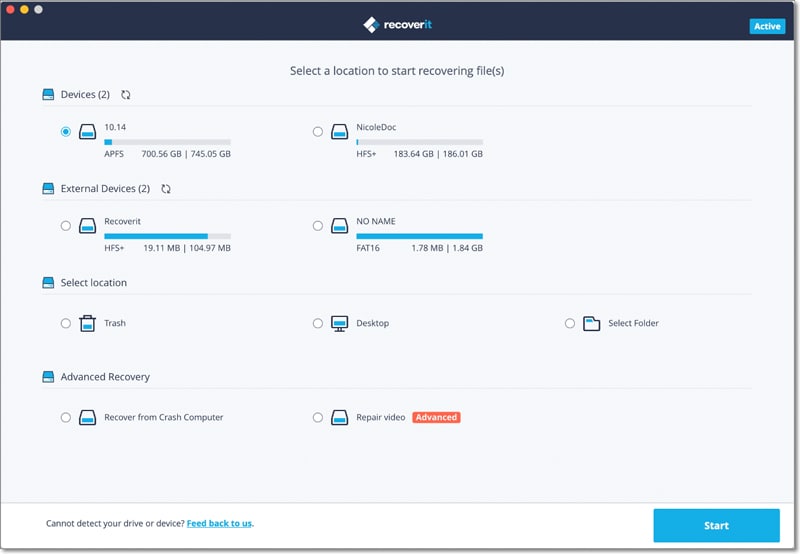
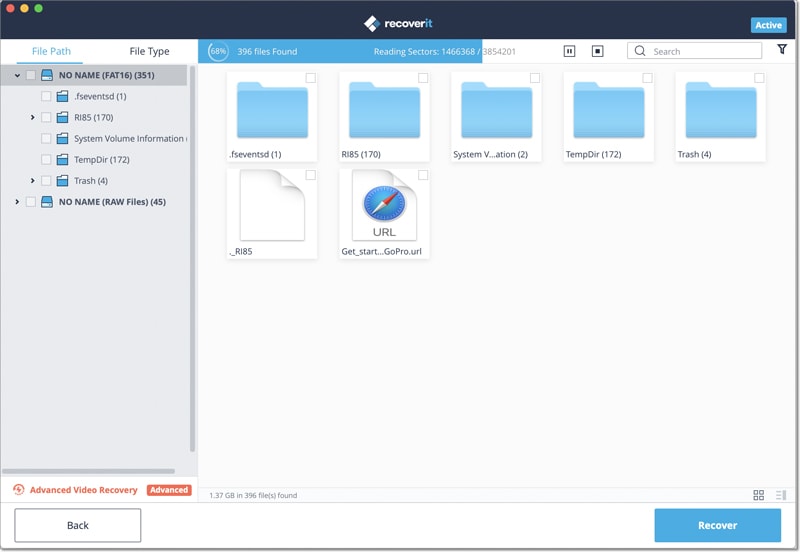

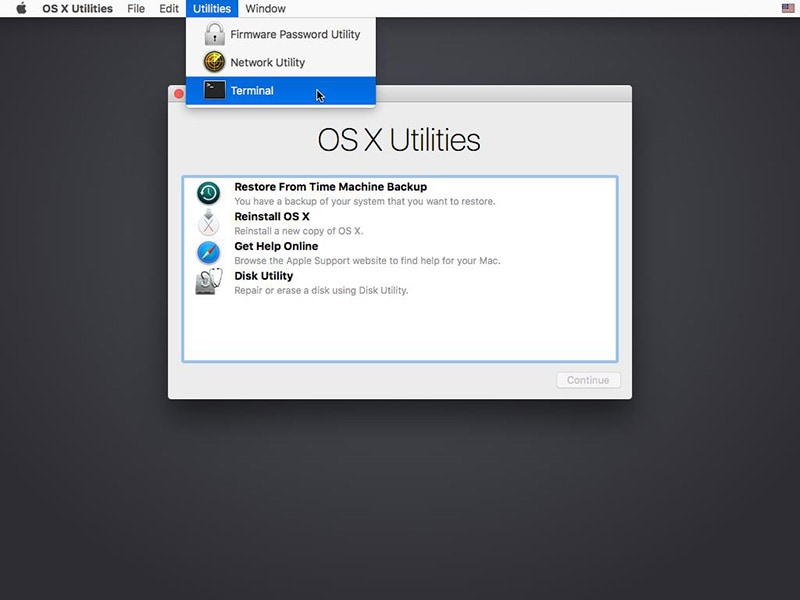
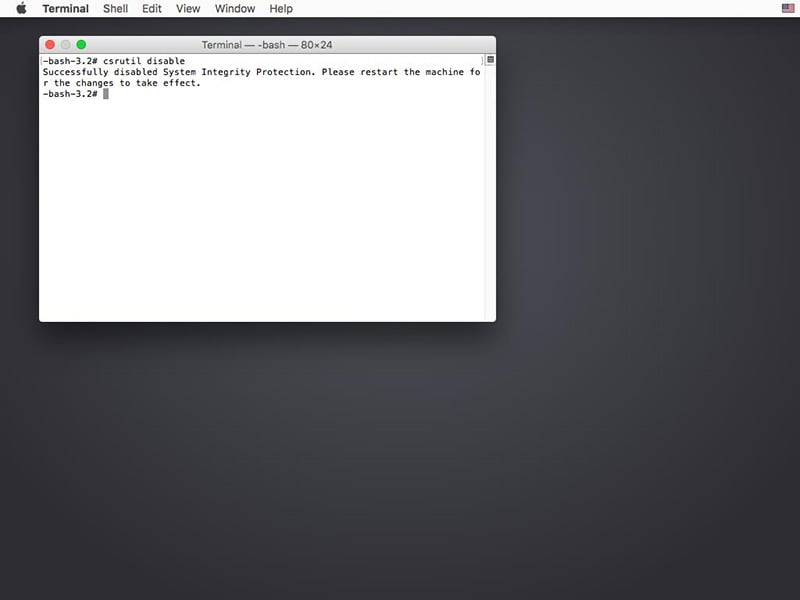
Elva
staff Editor