“How do you recover data from a dead hard drive? Due to voltage fluctuations, my PC encountered a sudden switch off where I had lost access to the hard drive”
- a question from Quora
For many reasons, you lose access to the hard drive. The hard drive may comprise of crucial files, which requires immediate access at the time of need. How do you handle this situation? You need some assistance to resolve this inaccessible problem. This article guides you to identify optimum solution to recover data from dead hard drive. When the access to the hard drive becomes unresponsive then you need a tool to establish the connection in finest ways. Here, in this guide you will come to know effective methods to carry out the data recovery process successfully.
Part 1: How to Tell If a Hard Drive Is Dead
When do you can say a hard drive is dead? In case if the hard drive is unstable, technically collapsed, inaccessible, unresponsive then you can admit it as dead. This scenario happens when there is a power fluctuation, malware interruptions, and system hang due to overload etc. All these factors cause the hard drive to die in no time. It is impossible to control these factors and therefore you have to figure out the optimum recovery process rather analyzing the cause for it. The reason behind the unresponsive hard drive is unpredictable and so do not waste your time on it. There are manual and automatic methods to establish the recovery process without any data loss.
Part 2: Is It Possible to Recover Data from a Dead Hard Drive
Yes, it is possible to recover data from the dead hard drive. There are innumerable ways to achieve this task. The greatest challenge is that you have to recover the files from the hard drive without any data loss. Only a few techniques support lossless data recovery process and satisfy your expectations without any regrets.
Make use of reliable and authorized software to recover data from the dead hard drive. In the recovery process, the data recovery tool will recover, restore, or make a copy of the data using its embedded features. While processing this activity it should happen without any flaws. Any interruptions during this process lead to data loss. You must choose lossless data recovery software to enjoy reliable outcomes for a longer period.
Part 3: How to Recover Data from Dead Hard Drive
The all-in-one solution for effective data recovery on Windows and Mac system is iSkysoft Data recovery software. It is the highly recommended software and you can recover the data easily without any loss. Before learning the stepwise procedure in the data recovery process on the dead hard drive, have a quick look at its main features
Exclusive features of Recoverit (IS) system
-
It is an awesome recovery tool, which restores 1000 file types of data optimally. It supports and compatible with all types of data like docs, images, videos, audio, Emails and other files.
-
Recover data files from crashed systems easily
-
With the help of this tool, you can access data on Recycle bin, Formatted disk, External devices etc

3,165,867 people have downloaded it
Steps to recover data from dead hard drive.
Step 1 Launch Recoverit (IS) Tool in your PC
Step into the official website to download the Recoverit (IS) of Windows version. Install the tool by following the wizard and register it using the key. After successful installation, tap the icon to trigger the software.
Step 2 Select the location of the lost data
In the home screen choose partition or hard drive and tap the ‘Start’ button to begin the scanning process.
Step 3 Identify the lost file through scan process
During the scan process, you will be able to view the files listed in an organized manner. You can stop the scan at any time when you find the necessary file in the list.
Step 4 View the lost file before the recovery
In the iSkysoft Data recovery tool, you can have a preview of the file before commencing the recovery process. Hit the ‘Preview’ button to view the file before the recovery.
At last, you must press the ‘Recover’ button to restore the file at the desired location.
Conclusion
Therefore, the Recoverit (IS) tool is effective software to restore the lost files from the dead hard drive. Hereafter do not panic when your system crashes down unexpectedly instead make use of Recoverit (IS) tool to retrieve your data files for further usage. This software ensures lossless data restoration quickly with the help of few clicks.










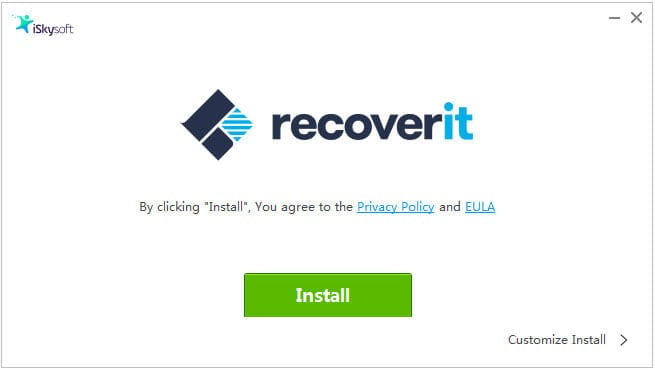



Elva
staff Editor