Seagate is one of the best largest manufacturers of hard disk drives. With seagate hard drive, you can store your important photos, music, videos or any other files and you can take them to anywhere and you can access them whenever you want. Although using seagate hard drive is convenient, it is still common to meet many problem when you use it. Some Seagate users reflect the situation that when they use the Seagate disk, it is crashed suddenly, then they lost all the data saved in hard drive. Or the users delete the necessary files by accident, it is really terrible, but it is not an inextricable problem. You are lucky here to learn to recover files from Seagate external hard drive easily and completely.
Part 1. The Best Program for Seagate External Hard Drive Recovery
Many people choose to divide their Seagate external hard drives into different partitions and this could apply to your case. In this case, your mac will see the storage device as different disk drives, each with the ability to format and erase data as well as recover it. Using the Recoverit (IS) for Mac, you will just need to specify the drive letter of the partition that holds the data you wish to recover.
A Life Saver to Solve Your Data Loss Problems!
-
It is compatible with both Windows and Mac operating system.
-
It supports a large number of storage device type including hard drives, USB flash drives, SD cards, etc.
-
All major types of files can be recovered including music, images, video, documents, emails, and archives.
-
It has a deep scan features for in-depth scanning of the hard drive for searching files to recover.

3,015,629 people have downloaded it
Working with Seagate file recovery on Mac is straightforward. You will need to plug your device, make sure your mac recognizes it and then launch this Seagate data recovery installed in your Mac (macOS High Sierra supported) to begin the Seagate hard drive recovery process.
Part 2. Seagate External Hard Drive Data Recovery on Mac (macOS Sierra, macOS High Sierra, and macOS Mojave)
Step 1 Install the Program
Download and install the program on your Mac. Run Recoverit (IS) for Mac.
Step 2 Select your Seagate External Hard Drive
Choose your Seagate hard drive that detected by the program and click "Start" button to begin scanning the lost files.
Step 3 Recover Seagate Hard Drive Lost Files
In the scanning result, choose the file you want to retrieve and select an output folder to save the files to be recovered. Just make sure you didn't store the recoverable files to the original disk in case they are overwritten permanently.
If your wanted data are not included in the scanned results, don't worry, you are allowed to do the "Deep Scan" by clicking the "All-Around Recovery" option at the lower left corner. It will look deep into your drive to search your wanted data, taking more time yet.
Part 3. Tips About Seagate Hard Drive Data Recovery on Mac
Take precautions not to alter the drive letters of the different partitions on your external hard drive before and during the recovery process. You should also ensure that the drive has adequate power. If it uses two USB ports for power and connection, then make sure you plug all the connection cables into your mac. Lastly, you should stop using the all the partitions in your external drive for ordinary file storage or retrieval. Any subsequent disk writes before after the data loss but before the data recovery process limits the option of getting your lost data back.
Secondly, you should stop using the all the partitions in your external drive for ordinary file storage or retrieval. Any subsequent disk writes before after the data loss but before the data recovery process limits the option of getting your lost data back.
Lastly, the best way to keep you important data safe is always making a backup on your Mac or other storage media. This way will not only avoid data loss the most but also saves you money to recover lost Seagate data.










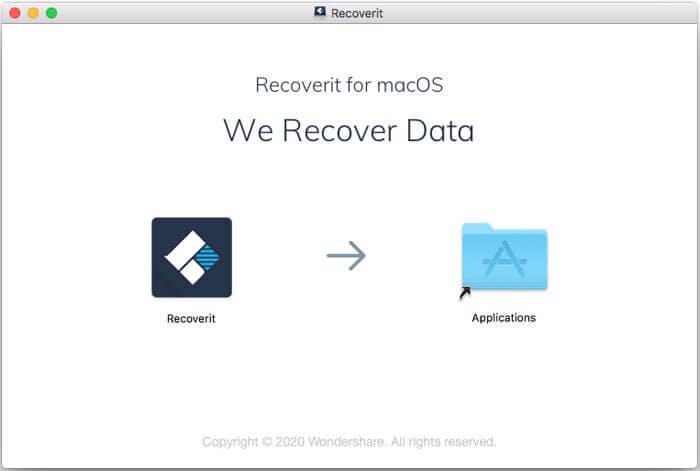
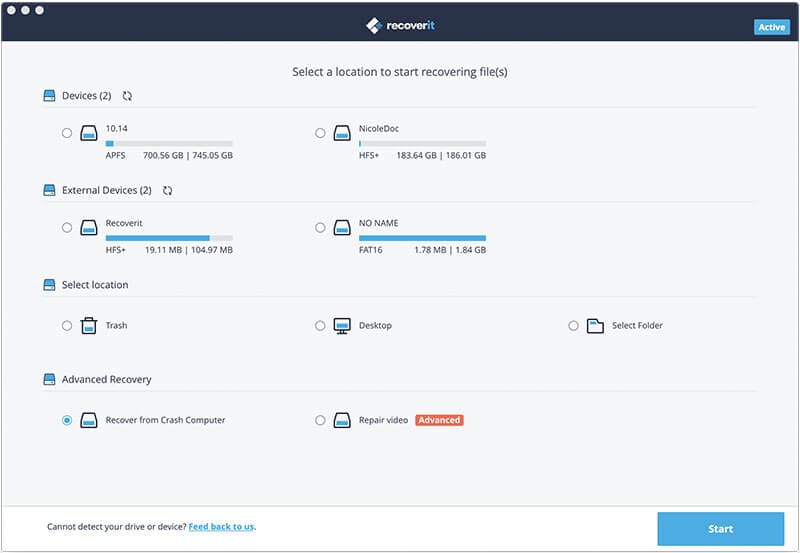
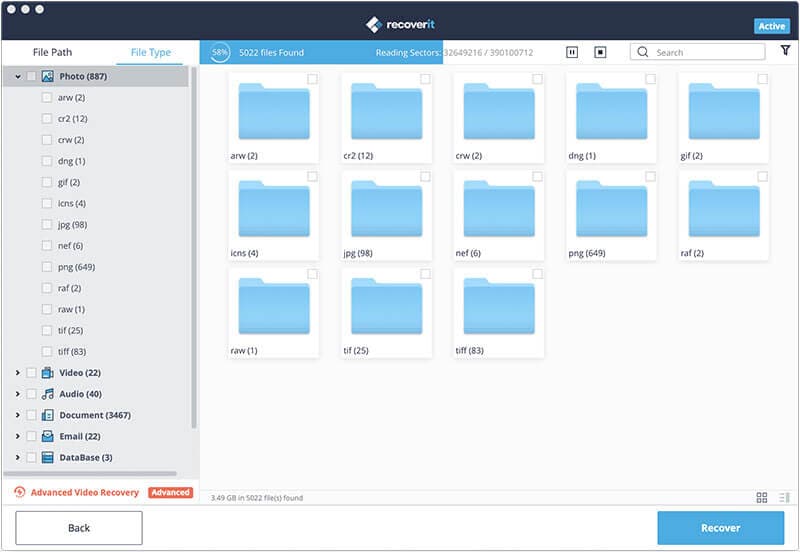

Elva
staff Editor