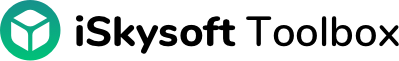If you want to retrieve deleted text messages on iPhone 5 without backup, this article will show you how. Follow it and try to recover your deleted messages on iPhone 5.
If you are looking for a way to backup your iPhone, this article will be your answers. Here introduces 3 ways to backup iPhone with or without computer.
If you forgot your iPhone backup password but want to access to the backup files, don't worry. This article shows you the possible way to recall your iPhone backup password.
When you backup your iPhone, does it save text messages? The answer is yes, iPhone backups save text messages.
There are many ways to backup iPhone photos to external hard drive. Don't miss this article if you are looking for these.
How can I recover iPhone photos after I restore iPhone without backup? Well, here we shows you how to recover iPhone photos without backup.
There are many ways to backup iPhone contacts to computer. Here we introduce the best 5 ways for you to backup contacts from iPhone to Mac or PC.
Do you know how to extract contacts from iPhone backup? How can I extract iPhone contacts from backup for free? Well, this article will give you the answers for that!
How to backup iPhone notes? If you are wondering how to backup your iPhone notes, this article will help you with 5 solutions on how to backup notes on iPhone.
How to backup everything on iPhone? This article will give you the answer! Here shows you the best way to backup everything on iPhone with guides.
If you are looking for a way to view iPhone backup files, this article is what you want. Here introduces 3 ways to help you view iPhone backup files on Mac or on computer.
How do backup iOS? Here introduces 2 ways to backup iOS devices such as iPhone, iPad, iPod Touchm including the 3-step guides.
Wondering how to backup iPhone photos to Google account? Here is the guide for you to easily backup photos from iPhone to Gmail.
Want to manually backup iPhone but don't know how to do? Here shows you 2 ways to backup and restore iPhone manually that you can try!
How can I backup my iPhone 4s? If you want to backup iPhone 4 or 4S, here is the tutorial for you.
How to backup iPhone with wifi? If you want to backup your iPhone or iPad over wifi, this article will help you with that. Here are the guides on how to backup iPhone over wifi.
iTunes could not backup the iPhone because the iPhone disconnected. Are you facing this problem on your iPhone? Don't worry! This article will help you out there.
How to backup iPhone to iTunes? Here is the full tutorial for iTunes backup. Hope it can help you. Check it out!
How do I backup my iPhone 5s? Well, if you want to backup your iPhone, here introduces 4 ways for you to backup iPhone 5/5s/5c.
How can I backup my contacts from iPhone to Google? Take it easy! Here we introduce 4 methods to backup iPhone contacts to Google account! Check it out!
Where does iTunes backup iPhone on computer? How do I delete iPhone iTunes backup? If you have questions like that, this article will tell you the answers.
My iPhone iCloud backup is full, is there any way to fix this issue? iCloud backup storage has limited space to backup data. Here are 3 ways to fix “Not enough storage” for iCloud.
How to backup and restore iPhone 4/5/6/7/8/X to iTunes? Here shows you the detailed guides to backup and restore iPhone to iTunes.
How to backup iPhone to computer or mac? Here introduces 5 ways to backup iPhone 4/5/6/7/8/X to Mac or Windows PC.
How do I backup my iPhone to iCloud? This article gives a full introduction for iCloud Backup and solutions on how to backup iPhone to iCloud.
How to restore iPhone from backup iTunes? Here are 2 solutions to help you restore iPhone from iTunes backup. Follow them and try to restore iTunes backup yourself!
How do I backup my iPhone to iCloud using iTunes? Are you facing the question like this? This article will give you to answers!
Failed to update iOS 9? Don’t worry! There is always a solution. This article analyzes the reasons for iOS 9 update failure and gives solutions.
Got a new iPhone and want to restore data from iTunes backup? This article shows you how to easily restore new iPhone from iTunes Backup.
This article shows you how to restore iPhone from iCloud backup after setup. It also contains the way to restore iPhone from iCloud backup without setup assistant.
How do you restore iPhone from an iCloud backup? If you don’t know how to do it, this article will show you how to restore iPhone from iCloud backup!
It is possible to have a full control of your personal data such that no one gets to access them even when your phone is miles away.
Are you trying to backup iPhone to iTunes but found that you have forgotten the password for it? Don’t worry, this article will solve the issue “forgot iTunes backup password”.
What is iPhone blue screen of death and how to fix the problem? Here’re the solutions you need. Have a look.
How can I view deleted pictures on my Android phone? If you are facing the same problem, just follow this article, where shows you how to view and recover deleted pictures on Android devices.
What is the best Android Photo Recovery software in 2018? Let's find out the answer in this article! In this article, I'm going to show you 5 proven tools to recover deleted photos on Android.
Setting up & activating iMessage doesn't usually work smoothly for everyone. No worry, we here have the solutions to fix iMessage Activation errors.
You iPhone stuck in recovery mode while updating to iOS 9? Don’t worry. Here are solutions for existing recovery mode in iOS 9. Check out now.
This article will explain you the steps for adding WhatsApp contacts on iPhone and Android and help you solve the contacts-related issue.
If you a Sony Ericsson user and want to get and use WhatsApp Messenger on your phone, then you can follow this guide to get started.
Before rooting, you should read the advantages and disadvantages of it. There are some tips for your consideration.
Can you use WhatsApp on a PC or Mac? Of course. This article will instruct you to access and use WhatsApp on desktop.
We have identified 4-easy ways to get iMessages on Windows, and in this article, we take a closer look at each of them.
How to root Android using Universal Android Root? Here are some easy steps to guide.
Which is the best Android recovery tool? This article will review 7 data recovery software for Android. Read on.
Why should i root my android? We are discussing only the top 10 reasons here.
This article is going to show you how to undelete pictures on Android phones or tablets. If you have lost your photos on Android, just follow this tutorial to bring them back.
Wondering how to install and use WhatsApp on HTC phones? This article will help you install and register WhatsApp on your phone and tell you how to use it.
These top 9 Android rooting software will help you easily root your Android devices!
Top 5 Android Root Apk for all Android Devices. Pick one of them to root your Android phone or tablets by yourself!
5 Best Tools to One Click Root Android. You can select one of them to easily root your Android devices.
Here are top 10 free software which help root Android devices, which one is your dish?
Losing a phone in this time and error is a real draw back especially for business operators.Now, we can offer you full tips on iPhone lost mode.
Here we recommend top 10 sites which can download Android root software.
This article will tell you how to use WhatsApp messenger for Android, including how to install, register, send messages, group chat and more.
Tenorshare iPhone Data Recovery software not working? Don't worry! Fix the Tenorshare Data Recovery problem and use better tool to recover iPhone data.
This article will show you the easy steps for backing up and exporting messages from WhatsApp.
How to Root Android Phone with Ease? Here are simple steps to guide you.
This article will introduce the best temporary root Android tool and how to root Android in temporary root tool.
After rooting, you can do any of the following things as soon as possible.
What can you do with a rooted android? The first 10 things you should know!
This article shows the detailed guides for Google photo recovery. If you want to recover photos from Google backup, check this!
There are several easy steps to root android 4.1.2.
Follow this articles, you can easily delete icon on Android without losing any data.
How to delete unnecessary home pages on Android? There are two easy methods about HTC, Samsung and LG Devices.Look at this.
Here is how to extract pictures from iPhone X/8/7SE/6s/6/5s/5c/5/4s/4 to PC/Mac to free up memory on your device. Just try the best iPhone Photo Extractor.
Following guide is dedicated how to delete a Google account (Gmail account) on Android.
Following guide is dedicated how to delete browsing history on android devices.
Here is good practice to delete those bookmarks.Follow these steps.
Follow these steps, you don’t worry to delete cookies without risk on your Android Device.
If you're having problems about delete cache on Android. Please follow our steps. That's so easy.
This article will introduce the best way to extract contacts from iPhone X/8(Plus)/7(Plus)/SE/6S/6/5S/5C/5/4S/4/3GS in case of losing them accidentally.
5 Solutions to Delete Voicemail Safely on Android
Here are some ways in which to extract pictures/photos from iPhone backup on iTunes and iCloud, and then send them to your computer.
Deleting calendar and make your Android device notification free is quite simple.Just follow these steps.
This article will introduce three methods to help extract voicemail from iPhone X/8 (Plus)/7 (Plus)/SE/6s/6/5s/5c with the best iPhone Voicemail Extractor
Here you can learn how to extract text messages from iPhone to your computer so as to free up memory for more text messages, without losing one.
There are three ways to extract notes from iPhone which you need to know. You will learn about extracting notes from iPhone in this article.
In this article, you will learn how to extract data from iTunes backup for free. With iSkysoft iTunes Backup Extractor, it is very easy to extract the data
How to Delete All Contacts Quickly on Android Devices? Here are the tips for you.
For crazy moments like accidental deletion of Safari bookmarks, this article introduce the best solutions to restore Safari bookmarks from iPhone/iPad with and without backup.
In this page, you will know how to extract text messages (SMS) from iPhone backup on your iCloud/iTunes account for safe storage.
By deleting downloads on your Android, you will increase storage space on your device. This is a detail guides.
If you have lost a your Android phone without installing an App in advance,you should give it a read chances are you might find it again.
Check out top 5 Apps to find lost Android phone, then you can follow the steps how to find it.
When your iPhone gets frozen and fails to turn on what should you do? Don't worry. You can reset frozen iPhone to function by following these steps.
Can you reset a locked iPhone? It is possible to reset a disabled iPhone, this article gives some methods that you may utilize to reset a disabled iPhone.
This article will provide with step-by-step guide to recover deleted reminders on iPhone by using iSkysoft iPhone Reminder Recovery tool.
What's bloatware? How to delete it safely? Root your Android device first! This article will tell you how.
This article is a tutorial on how to delete call log history from Android.
Follow these tips you can delete your multiple contacts on android with ease.
This article will solve the problem of Asoftech Data Recovery for Android not working. Besides, you can recover deleted data from Android easily.
Solve the problem of Yodot Android Data Recovery not working. Following this article and you can get the best Yodot Android Data Recovery alternative.
It is easy to reset your iPhone even after being stolen. Here shows how you can reset a stolen iPhone to prevent your data from falling in the wrong hands.
There are different reasons that may lead one to reset iCloud on your iPhone (iPhone X). In this article, you will learn how to reset iCloud on iPhone.
This article explains on how to reset an iPhone without an Apple ID. It also gives a systematic guide on how you can reset an Apple ID on your iPhone.
Fix the problem of Jihosoft Android Data Recovery not working. Besides, you can regain deleted files from Android phone easily.
This article can help you solve the problem of iStonsoft Android Data Recovery not working. Moreover, you can recover deleted data or files from Android.
This article is mainly about best call contact app for Android. You can download Android call contacts app freely
Here are some problem about Myjad Android Data Recovery not working. You can follow this article fix the problem of Myjad Android Data Recovery software.
You can get the best free Android Recovery software in this top list. Just compare and pick up one to protect your data from mistaken deletion.
You may reset your iOS device with computer but do you know that you can reset iPhone without computer? Here will show you how to reset without a computer.
Do you have a locked Samsung Mobile device and you are tired of the network bounds? Worry no more because this article will guide you on the free ways of unlocking SIM on Samsung Mobile Devices.
How to recover HEIF images from iPhone X/8 (Plus)/7 (Plus)/SE/6s (Plus)/6 (Plus)/5s/5c/5/4s/4/3GS is not a difficult task if you have read this article.
Want to recover deleted messages in Outlook? This article will help you find your deleted messages from Outlook. And here are tips for Android text messages recovery.
Sometimes, you may forget or you just want to reset the password. This article gives you a detailed guide on how to reset a password without rest
This article takes you through how you can reset your iPhone password whether you forget it or remember it.
Want to downgrade from iOS 11 to iOS 10 but don’t know how to do? Check this article out! Here introduces how to downgrade iOS 11 system and things you need to know.
This is the easy way to backup HEIF images from iPhone X and iPhone 8 to Mac/PC, you can follow the steps to get HEIC and JPEG images simultaneously.
There is a huge change in iOS 11, that is iOS no longer supports 32-bit apps. It only supports 64-bit apps from now on. Here are popular 64-bit apps for you.
When the touch screen refuses to work, all functions of the device are affected.This article helps you rectify this issue after an update to iOS 11.
Want to see deleted text messages on Android after deleting messages on Android? This guide will show how to view deleted text messages on Android.
Lost your messages on Gmail and try to find a solution to recover them? This article will tell you how to Recover Deleted Gmail Messages.
This article shows you how to do when you forgot Android pin. It will bring you to get access to your phone again without losing any data.
If you forgot Samsung password after setting it, don't worry. You can read this article because here we are solving your issue in just 3 steps.
Here are problems that may stop you from updating to iOS 11. Read it and find the solutions for the problem!
This article will introduce the best iPod Extractor to help extract files from iPod and iPod backup data on iTunes and iCloud.
Follow the guide in this article, you can easily download music to iPhone 8 from iTunes by yourself.
A simple mistake can cause you a lot of headache when it comes to the iPad. Lucky for you, here are four ways to restore iPad back to working order.
When you forgot the password to unlock Samsung Galaxy S6, don't worry, here are solutions for you to open or unlock Samsung S6 if you forgot password.
It is one thing to backup and another thing to restore iPhone with iTunes. This article takes you through how to backup and restore iPhone with iTunes.
This article aims at iPhone backup recovery. It shares you three ways to recover your iPhone from iTunes and iCloud backup files.
This article tells you how to recover data from iCloud, including photos in Camera Roll and those taken with apps. You can access and recover them easily.
Printing iPhone calendar that contains all your appointment will be handy at any point in time. Following this guide, you can print iPhone calendar easily.
Backed up iPad to iCloud and want to check the content of your iPad iCloud backup? You can do it without sweat. Follow this guide to do it in 5 minutes!
Want to undelete photos on iPhone but don’t know how to do? Don’t worry! This article shows you how to recover photos on iPhone X/8/7/SE/6S/6/5S/5/4.
This article is for all iCloud users. You can know everything about iCloud you want to know here. Check it now.
What is DFY mode? How to put iPhone into DFU mode? How to get iPhone out of DFU mode? You can find all the answers here.
Want to unlock Android phone without PIN but don't know how to do? Look at here! This article shows you how to unlock Android without Pin easily!
Your iPhone was stuck in DFU mode? Don't panic. Here're the steps for getting iPhone out of DFU mode. Have a look.
How to downgrade from iOS 8 beta to iOS 7? Here are the easy steps for downgrading to iOS 7 from iOS 8.
Want to restore your iPad from iCloud without losing data? Here is a detailed guide for you to follow. Only a few minutes, you can get it done successfully
My iPhone keeps rebooting? If you are asking this question, you can follow this guide to make your iPhone stop rebooting.
This article will teach you how to donwload text messages from iPhone, iTunes and iCloud backup files.
Want to undo a jailbreak on iPhone 7(Plus)/SE/6s(Plus)/6(Plus)/5s/5c? Just check this page, you will get detailed step-by-step guide to achieve that.
Here you will get the best iPad Notes Recovery software to help recover deleted notes from iPad Pro/mini/air/4/3
iOS 9 has also made some changes in apps. Want to know what are the improvements? This article will give you a full explanation.
Looking for apps similar to WhatsApp? Here're the 5 most popular alternatives to WhatsApp. Read this review and know their pros and cons.
Do you want to restore your iPad? In this article, you will learn how to restore iPad without or with passcode using the best app available.
Are you thinking for a way to export files from iPhone? Well, this is the right article that explains how to use the powerful iPhone Exporter.
This guide will respectively show you how to backup iPad on Mac and Windows computers. Now follow the steps to backup iPad to computer.
What is the best messaging app for iPhone? This article will introduce you the top 5 text message apps for iPhone. Have a look.
Does iCloud backup your photos? If yes, how does it work? This article tells you all the truth. Get in to check it now!
Does iCloud backup app data? Of course! This article will tell you the details and show you how you can get back the app data from iCloud backup in steps.
Want to extract voice memos from iPhone 7(Plus)/SE/6s(Plus)/6(Plus)/5s/5c/5/4s/4 to Mac or PC? Just check this page, you will get three solutions to that.
Smetimes you may experience iPhone will not turn on problem. This article explains how you can reset your iPhone when it will not turn on.
Here list top 10 Samsung launcher APKs in 2017. Follow this article and pick out your favorite Samsung launcher to make your Samsung phone perfect.
Here introduces a useful Samsung data backup alternative to Samsung Cloud that you should know. Let’s learn how to backup Samsung with 1 click!
Samsung Kies is made for backup and restore data on Samsung device. If you want to backup & restore you Android device, just try this Samsung Kies alternative.
Regularly backup data on Huawei can reduce the chance of losing data. This article introduces a useful way to backup and restore Huawei phones.
Read this article careful to find ways you can recover data from a water damaged iPhone 7 (Plus)/SE. In addition, you need to do laundry work for instance.
Here list 15 recommended Samsung backup and restore software/Apps for you to easily backup & restore you data on Samsung phones/tablets.
Going to backup APK on your Android phone but don’t know how to do? Don’t worry, this article will show you how to backup and restore APK on your Android devices!
Want to delete personal data from your iCloud backup? There is a simple way telling you how to delete iCloud backup from Mac, PC and iPhone/iPad/iPod.
It is important to backup call log on Samsung or Android phones. Here is a call log backup and restore tool for you to one click backup call log on Android phones.
Want to delete iPad backup file from iTunes and iCloud? Follow this guide to finish the task step by step.
2 ways to recover deleted files from memory card in mobile are given here. If you have lost data from Android mobile card, please find solutions here
If you are suffering from data loss, here in this article, you can get some tips on Samsung recovery that are easy to implement.
iPad is frozen or stuck on Apple logo? Don't worry, best guides on how to fix iPad Stuck on Flashing Apple Logo without data loss are provided here.
Want to play adventure games or change GPS location when playing games? Here 10 popular adventure games and tips to spoof games are introduced.
Is your iPhone stuck on the Apple logo after the iOS 12 update? Then read the guide to know about the best methods for fixing the problem
Are your photos getting disappeared from iPhone after iOS 12 update? Please follow the article guidelines to combat the issue with reliable solutions.
Do you wonder how to delete Google account from iPhone since you have more than one of them? No worry! That's what we are focusing on in this article.
This article is related to the very tricky and challenging process involved in how to recover emails from OST files.
Wonder how to undelete Instagram posts on iPhone? Proven ways are provided here and you can also learn how to recover Instagram posts without iCloud.
Does iOS 12 freezes your phone as well? Don’t worry – we have not one, but 5 easy solutions for iOS 12 screen freeze problem that we have discussed right here.
iPhone App Store does not download Apps after updating to iOS 12? Here you will get 10 best tips to fix App Store not working issues, just read it !
Want to retrieve your lost data after iOS 12 update? Five different solutions are listed here to perform iOS 12 data recovery with and without backup.
Are you facing the iOS 12 downgrade stuck in recovery mode, DFU mode, or on Apple logo? Here we have listed 3 stepwise solutions to fix your device.
Want to play free online hidden object games? Here provides 15 popular hidden object games played on iPhone/iPad, look and find your favorite one.
Want to know how to downgrade from iOS 12 to iOS 11 without losing data? The article provides two best solutions and the process to deal with it.
This article is mainly about how to erase iPhone from computer. You can erase iPhone data easily by read this guide.
Imagine losing all the important data from your Motorola device. Quite a scary feeling, isn't it? No worry, we can help you to do Motorola phone recovery.
If you want to know what does clean ESN mean or how to check if a phone has a clean ESN, here is the right place for you. Go to get the full tips.
After reading the article, you can different ways get delete social media apps including Twitter, Facebook, Instagram, Tagged and Zoosk from your phone.
Do you know why stubborn apps can't be uninstalled? Here are ways on how to uninstall stubborn hidden apps completely and erase app data permanently.
NAS data recovery is not a task that is impossible to be done. Read this article and follow the steps to recover data from NAS devices.
Have not enough space on your iPhone/iPad/iPod for iOS 11 update? This article tells you how to free up space on your iPhone for iOS 11 installation.
This article shows you 5 methods to delete text messages on iPhone. Read and learn how to completely remove text messages from iPhone easily!
If you have the problems on EDB email recovery, you can find the solution here. Also you can find some tips to avoid EDB email loss.
Here you will learn how to export and then print your deleted or lost messages on Facebook Messenger with your iPhone or iPad. Check to learn more.
This guide will show you the best way to recover videos from a corrupted SD card/memory card. Please follow the solution to solve your problem.
In this article, we will inroduce What is WinPE and some easy steps to use it.
Hard drive broken or damaged by accident? Read this article to learn how to recover data from broken hard drive on Mac or Windows computer easily.
Your iPhone is encountering the Red Screen of Death issue? Don't panic. This article will tell you 4 ways to solve this problem.
Meet "Face ID not working" problems on iPhone X? No worry, we have 12 solutions for you in this article, go to solve your problems.
iPhone calendar not syncing with iCloud? Don't worry! This article introduces 4 solutions to fix iPhone calendar not syncing issue.
How to recover a formatted partition data? This article is a detailed tutorial, showing you how to recover formatted partition easily.
My iPhone screen can't rotate, why? If your iPhone screen won’t rotate, don't worry. Here are 5 solutions to fix iPhone screen won’t rotate problem.
This article is going to show you how to recover data from bitlocker partition within few clicks. If you're interested in it, just follow the steps now.
iPhone calendar not syncing with iCloud? Don't worry! This article introduces 4 articles to fix iPhone calendar not syncing issue.
Your phone screen is accidentally broken, how to extract or recover data from Android phone with broken screen? Here are solutions for your reference.
Broke your iPhone and lost all your data? No worries! This article will tell you how to recover lost data from broken iPhone.
iPhone reminder reminds us the important things we need to do. But how to completely delete reminders on iPhone? This article will show you how!
Data might be corrupted due to lots of reasons, this article shows you how to recover corrupted data from external hard drive within few clicks.
A full tutorial about hidden partitions is provided. Learn how to hide partition, unhide partition or recover data from a hidden partition here.
Best tips to record WhatsApp video call are provided here. You can also learn how to transfer WhatsApp Messages from an old phone to a new one.
iPhone not connecting to WiFi is a common problem for iPhone users. Here we collect the top 10 ways to fix iPhone WiFi connection problems.
This article will introduce the best iPod Extractor to help extract files from iPod and iPod backup data on iTunes and iCloud.
Partition Recovery software can help both Windows and Mac users to recover lost or deleted partitions on Mac or Windows computer within few clicks.
If you have backed up your WhatsApp, this article will show you how to read and extract your WhatsApp messages from backup. Let’s learn!
Mistakenly deleted music or video recordings on Android? Don't worry, this article will show you how to recover deleted audio files on Android easily.
Is it possible to use iCloud calendar on Android devices? Of course. This article will teach you 4 ways to accomplish the task.
Two methods will be provided in this article to sync iPhone to iPad without computer, if you have the same issue, go on to find the solution.
iCloud lock is referred to as Find My iPhone Activation lock. If you want to delete iCloud lock from your iphone, you can find some ways in this page.
Here is how to sync HTC to Mac, so you can manage the HTC files from HTC Touch, HTC Hero, HTC Incredible, HTC Desire etc. on Mac (EL Capitan included).
Can I transfer my iTunes backup to Samsung Galaxy S9? Yes you can do this. This article shows you 2 methods on how to transfer iTunes Library to Samsung S9/S8/S7/S6.
How to transfer iCloud photos to Android devices? This article will tell you how to achieve the goal in 2 different ways.
This post is going to show you how to recover deleted call logs on Android step by step. If you're looking for a way to retrieve deleted call history, read it.
Here introduces 5 proven methods to recover lost data on iPad Air, iPad mini, iPad Pro. Read the instruction for each method to restore your lost data on iPad.
Want to recover iPad data after factory reset? This article will provide you the chance to recover data from iPad after restore with the right tool dr.fone.
Restoring data from iCloud on iPhone is the only way to recover deleted messages from iPhone without computer. But here is another safer way for iPhone messages recovery.
The article will teach you how to download and transfer iPhone ringtones for Android. You can download and transfer iPhone ringtones for Android quickly.
In this article we have featured how to recover data from lost iPad along with some useful tips to locate your lost iPad.
If you are going to ditch your Samsung device for iPhone 8, you may need transfer data from Samsung to iPhone 8. This article will tell you the best way.
Is your iPhone bricked after iOS 12 update? Read this extensive guide and learn how to fix iOS 12 update bricks iPhone by following three foolproof methods.
Want to clean up calendar on iPhone but don’t know how to do? Look at here! This article shows you 2 ways to delete calendar on iPhone with ease!
Want to recover your data from a disable iPad? You are in a right place! Here shows you how to retrieve data from disable iPad with/without backup!
How to recover deleted photos from iPad if you don’t have backup? This post will show you 2 easy methods to retrieve your deleted pictures from iPad!
This is a definitive guide to show you how to perform call log backup and restore on Android phone in different ways. If you're frustrated by it, just read this article to find an ideal solution.
Learn how to extract or recover contacts from broken Android phone here. You'll never worry about the data losing issues when the screen is broken.
Mistakenly deleted an item, folder or album in Android? Take it easy, this article will show you how to recover deleted items on Android easily.
This article introduces 3 tools to help you edit videos on iPhone or iPad conveniently. Read to know how to recover deleted videos from iOS devices.
This post shows you have to backup calendar to iCloud and 2 ways to restore calendar from iCloud. Learn and better sync your calendars with iCloud!
Sync Outlook calendar with iPhone can be very easy if you choose the right method. Here is instruction on how to sync calendar with iPhone and vice versa.
Here shows you how to sync Google calendar with iPhone and how to add Google calendar to iPhone. Also fix the problem when Google calendar not syncing with iPhone.
This post shows you the best way to delete notes from iPhone permanently for protection. It is important not to leak any of our messages.
Is it there a perfect way to delete contacts on iPhone without being recovered? Well, this post is going to show you how to 100% remove sensitive contacts from iPhone permanently!
How can I delete bookmark on iPhone? Well, it's not difficult to wipe out iPhone bookmark. Here are 2 ways for iPhone bookmark deletion.
This post introduces 3 methods to retrieve deleted videos from iCloud with detailed instruction. Learn and try to restore your videos from iCloud backup.
You might need to restore Android phones but don't know how to achieve it without losing any data? There are 4 ways to restore Android phones.
Want to recover photos after factory reset on iPhone? This article is about the methods to recover deleted photos from iPhone after reset. Check it!
Got your photos permanently deleted from iPhone? Don’t worry! This article introduces the best way to recover deleted photos from iPhone X/8 (Plus)/ 7 (Plus)/SE/6s (Plus)/6(Plus)/5S/5C/5/4S/4
This article introduces the best way to export call log from iPhone. You can export your call log to computer as .HTML format for further use.
There are many ways to download photos from iTunes or iCloud backup. Here we introduce the best way to extract and download photos from backups.
Lost your photos from iPhone camera roll by accident and want to get them back? Here is the solution for you to recover deleted photos on iPhone.
How to fix iPhone deletes call history automatically? The truth is, iPhone only save the latest 100 call records. Here shows you how to export call logs from iPhone to computer.
Is it there a convenient way to transfer call history to my new iPhone? Of course! This article introduces the best ways to move call logs to iPhone.
iTunes backs up most of data on iOS devices conveniently, including iPhone photos. Here, in this article, we will introduce you the best way to learn how to extract photos from iTunes backup.
Here list the top 6 iPhone call history recovery software with main features for each one. You can choose the best one to help you retrieve deleted call history on iPhone.
Lost your videos from iPhone but have no backup before? Don't worry! This article shows you how to recover deleted videos videos from iPhone without backup!
Is it possible to recover deleted videos from iPhone without computer? Well, this article is going to introduce a way to retrieve iPhone deleted videos without computer.
This article introduces several ways to recover deleted text messages on iPhone. If you want to retrieve your deleted SMS on iPhone X/8/7/SE/6S/6/5S/5/4, this post can just help!
How to find deleted WhatsApp messages? In this article, you will find 6 methods to get back deleted WhatsApps chats on iPhone or Android device.
Want to extract photos from iCloud backup? This article introduces 3 ways for you to extract your photos from iCloud backup with ease!
Dropped your iPhone into water? You gotta learn how to recover your iPhone data after water damage! Here teaches you how to recover iPhone photos after water damaged!
When you find your photos lost from iPhone after updating, don’t be panic! Here introduces ways to recover lost photos on iPhone after iOS system update.
iPhone deletes photos itself when it doesn't run properly sometimes. This post will teach you 3 ways to recover photos deleted by iPhone.
Is it possible to backup Android without computer? This article is going to show you 4 proven ways to backup Android phone online.
Once you lost your WhatsApp messages, you can recover them from your iCloud backup. This article introduces 3 ways to recover WhatsApp messages from iCloud.
How to archive/unarchive WhatsApp chat? And how to view archive WhatsApp chat? In this article, you will find about answers about WhatsApp archive messages.
Want to restore deleted WhatsApp messages without backup? This article will tell you how to recover WhatsApp messages without and with backup.
iTunes can help you backup and restore iPhone photos. But if you want to recover deleted photos without iTunes, this article will show you how.
Restore iPhone can cause data lost on your iPhone. This article introduces 5 ways to help you recover iPhone photos after restore without or with backup.
This article introduces 3 ways to recover photos from disable iPhone. If your iPhone is damaged, find the solution here to recover your iPhone photos!
If you got a new phone and want to restore your WhatsApp backup to it, this post can help you with that! Here shows how to retrieve old Whatsapp messages in new phone.
This article will show you how to backup your Android settings. Learn and try to backup settings on Android phone yourself!
If you are wondering how to see deleted messages on WhatsApp, this article can just help! Here shows you how to read deleted WhatsApp messages on iPhone and Android.
You can backup SD card on Android to computer or to cloud service. This article gives the full solutions for Android SD card backup.
This article shows you 3 ways to recover deleted WhatsApp messages on Samsung phone. Learn it and try to retrieve deleted WhatsApp messages by yourself!
How to make a full backup of Android? There are 4 different ways to help all of you backup Android phone to PC or Mac without data losing.
This article lists the best WhatsApp chat recovery apps, including introduction, rating, supported OS and more. Choose the best one to recover WhatsApp messages for you.
What is the best Android backup service? This article lists the top 5 Android backup service which you can backup your Android data conveniently.
This article introduces a way to backup IMEI on Android phone and also how to restore IMEI on Android device. Now let’s see.
Google backup is really important for Android users. In this definitive guide, you can learn how to backup, restore Android with Android Google backup service easily.
How to backup Android tablet to computer? This article introduces the best way to backup photos, music, video, app and more from Android tablet to computer.
Backup data on Android is necessary before you lose your data. Here we introduce the best alternative to Titanium backup software to better backup your Android data.
This article is about Google Cloud backup for Android phone. Read it and you will know how to backup Android phone to Google Cloud and how to restore data from it.
If you have lost of apps and app data on your Android phones, you will have to backup them regularly. This article shows you how to backup Android app data with or without root.
This article introduces 2 ways to backup and restore music on Android device. If you want to backup your Android music, find the solution here!
Wondering how to backup everything on Android devices? This article shows you 2 methods to backup everything on Android to computer.
How to get rid of auto backup photos on Android phones? This article shows you how to delete and turn off auto backup photos on Android devices.
Want to backup your Android phone to Dropbox but don't know how to do? Relax! This article shows you how to backup Android to Dropbox with tips!
What is the best way to backup WhatsApp messages? In this article, we introduce the best way to backup WhatsApp chat history! Check it out!
Is it possible to transfer iTunes backup to Android phone? Well, this article introduces 2 ways to transfer data from iTunes backup to Android device.
How to backup Android photos free? This article introduces 4 ways to help you backup photos on Android phones with guides.
This article introduces 2 ways to backup phone numbers on Android phone. With them you can easily backup Android phone number by yourself!
It is important to backup your contacts regularly. This article shows you how to backup Android contacts to Gmail cloud and to PC.
This article shows you how to backup Android and Restore to new phone. You can easily backup and restore your Android phone with this!
How do I back up my contacts on Galaxy S7, S8 or S9? This is a definitive guide to show you 4 different ways to easily backup contacts on Samsung Galaxy by yourself.
Here lists the most remarkable changes about Samsung Galaxy S9/S9 Plus. From this article you will better know about Samsung S9.
This article shows you 3 methods to backup WhatsApp messages from Android to iPhone. You can pick one of them to help you backup WhatsApp.
This post lists the best contacts backup apps for Android device. You can use one of them to backup your Android contacts.
What is MMS on Android? This article will explain it and shows you 2 ways to backup and restore Android MMS!
What is the Android cloud storage and how to backup Android phone to cloud? This article will provide you with 6 best cloud storage service or apps for your reference.
What is Google Photos? How to backup photos to Google Photos? Here is the instruction showing you to backup photos with Google Photos.
This post is a full guide, teaching you how to backup contacts from Android to computer, Google Drive, Dropbox or SD card step by step.
Backing up WhatsApp messages online is convenient to get no matter when. Here we introduce ways to backup WhatsApp online for iPhone and Android phone.
This article is a definitive guide, showing you how to backup all contacts to Google or Gmail in different ways. If you're looking for a way to backup Android contacts to Google, this post will be an
This article helps you fix iPhone stuck on white screen with Apple logo with no hazard. If your iPhone faces white screen of death, find the solutions here!
How to backup WhatsApp messages? Well, this article is going to introduce the best way to backup WhatsApp conversation and photos.
Transfer WhatsApp to another phone is not a tough thing. Here we show you how to transfer WhatsApp from iPhone to Samsung phone with 2 methods.
If you are wondering how to transfer WhatsApp from iOS to Android, this article can just help! Here teaches you how to transfer WhatsApp messages and attachments.
iPhone 6 GPS not working? Don't worry! This article teaches you ways to solve GPS not working on iPhone 6 and other iPhones.
Want to backup WhatsApp from iPhone to your Android phone? Here are 2 methods that you can work with. Now let's see!
There are many ways to transfer WhatsApp messages from iPhone to iPhone. Here we introduce the best way to Transfer WhatsApp for iPhone.
Transfer WhatsApp chat history from iPhone to Android is never a tough task when you use dr.fone. This article will show you how.
If you got a notification saying ‘Storage Almost Full, you can manage your storage in settings’, you can find the solution to fix this issue in this article.
It’s very easy to transfer WhatsApp from Android phone to iOS devices like iPhone, iPad. Here are two methods helping you transfer WhatsApp from Android to iOS.
Learn how to fix iPhone stuck in headphone mode here. We introduce you 12 methods to fix iPhone stuck on headphone mode.
iPhone has SIM card like other mobile phones. But how much do you know about iPhone SIM card? This article is going to tell you things you need to know about iPhone SIM card.
If you found your iPhone headphone jack not working, this article will just help. Here are 10 solutions to fix headphone jack not working on iPhone.
iPhone not ringing? Calm down. There article shows you 8 solutions to fix your iPhone not ringing problems with detailed guides and images.
After facing the bugs in iOS 11, what new features will be added into the newly iOS 12? Curiously? This article shows you what are the new features may exist in iOS 12.
When you found your iPhone crashes after updating to iOS 11, don't be panic! Here are 8 solutions for how to fix iPhone crash issue with guides.
If your iPhone is frozen and cannot act normally, don't worry. This article introduces 6 solutions to fix your iPhone frozen issue.
If there is something wrong with the iOS system, it can cause your iPhone frozen sometimes. How to fix it? This article gives you 5 methods to fix iPhone keeps freezing issue.
iOS system error 53 will happen when these is something wrong when restoring iPhone. Here are the methods you can try to fix iPhone error 53.
If you found your iPhone 6s won’t sync with iTunes, don't worry. Here are 10 solutions for you to fix iPhone won’t sync with iTunes issue.
This article shows you how to fix iPhone error 9 or iTunes error 9 with five methods.
This article shows you the methods for iPhone frozen during iOS update. Follow them to fix your frozen iPhone when updating iOS system.
Here are the best 10 iPhone wallpaper apps for you to pick and change your iPhone wallpaper as you wish!
Here are solutions for you to fix iTunes error 54. If you have no idea how to fix it, this article can just help.
This article shows you how to activate iPhone with detailed guides. From here you will know the tips to activate iPhone.
What can I do when my iPhone alarm not working? Calm down. This article will show you the 8 solutions for how to fix iPhone alarm not working.
Do you know how to activate iPhone without SIM card? This article will introduce 5 methods to activate iPhone without SIM card! Check it out!
If you found your iPhone 6 speaker not working recently, don't worry. Here are 8 methods you can try to fix your iPhone speaker not working issue.
This article is built for someone who has problems with iPhone 6/6S touch screen. If your iPhone touch screen not working, here are the solutions for you!
Why won't my iPhone update? If you can’t make your iPhone updated, here are solutions for you to solve this problem.
If you see the notification ‘The iPhone could not be restored. An unknown error occurred 9’, don’t worry! This article shows you how to fix iTunes error 9 with 6 methods!
Sometimes iPad can be frozen and you can’t wake it up. How to fix this situation? Here are 4 methods for you to fix a frozen iPad.
Have you met the iOS 10 problems on your iPhone or iPad? Here we collect the top 10 iOS 10 issues and the solutions that can help you solve the problems!
This article is built to help you fix iPhone Bluetooth not working problems. Find the solutions here if your Bluetooth not working on your iPhone.
iPhone Error 21 is a common issue when you restore your iPhone. But how to fix it? Here are several methods that you can try to fix iPhone/iTunes error 21.
If you find that your iPhone won't update Apps, here are the 10 solutions for you. Try this methods to fix iPhone won't update Apps issue.
If your iPhone camera not working, this article can just help! Here are the troubleshooting for some common iPhone camera issues.
Looking for a way to fix iPhone keeps turning off by itself? Here shows you 6 methods to fix iPhone keep turning off with instruction and images.
This article will help you get out of the iTunes error 39 issue. From here you will know how to fix iPhone error 39 on Mac or Windows PC.
If you are facing a problem that your iPhone won’t turn off, this article will absolutely help you with that. Here are the 5 methods to fix iPhone won’t turn off.
Here are the top free desktop screen recording software for windows that you should know, if you are looking for a tool to record something on computer.
If you are facing a problem that your iPad can't turn on, this article will help you out of that. Here are the 8 things you can do when iPad won't turn on.
Looking for a note app for your iPhone or iPad? In this article, here are the top 15 iOS notes apps to improve your performance in your job!
If you have troubles when activating your iPhone, here are the 6 solutions for you to fix iPhone activation error. Hope these solutions help!
This post introduces 4 methods on how to bypass iCloud activation lock on iPhone. From here you can easily bypass iCloud activation lock!
This article is going to recommend the top iPhone backup software. You can backup your iPhone or iPad to Windows or Mac computer.
This article introduces the best PC screen recorders to help you record screen on computer. You can easily record phone screen with them.
Don't worry when your photos are blurry. Here provides 3 proven ways to fix blurry pictures
Don't worry when your photos are permanently deleted from Google, here provides 4 proven ways to help you recover deleted photos from Google photos.
Don't worry when you get an iCloud Activate locked iPhone, here are 3 proven ways to tell you how to remove activation lock without previous owner.
If you get a Google account verification lock after factory reset your Samsung, then check this guide to help you bypass Google verification lock .
Don't worry when your videos are not playing on Mac. Here are 6 proven ways to fix this issue, please have a look.
Want to know the methods for iPad activation lock removal? Here provides a full guide to help you bypass iCloud activation lock on iPad easily!
Don't worry if you get a second-hand iCloud activation locked iPad, this guide will help you remove activation lock without previous owner and password.
Google account verification occurs after resetting your Samsung! Don't worry, here is a full guide to help you bypass Google verification lock easily.
You may want to know why OBS video lagging while recording, here is a full guide for you! Learn the reasons of OBS video lagging and how to fix it.
Don't panic when your video are lagging! Here are 4 ways to fix this problem, just have a look!
Do you want to recover lost/forgotten passwords from your iPhone/iPad? Here provides 9 password recovery tools to help you get passwords back!
Does your iPhone video no sound? Here are 6 proven ways to help you fix the problems caused by different reasons.
Learn how to recover iCloud password after you forgot it. And the methods to bypass iCloud lock without password are provided here.
Want to recover overwritten files? Here is a full guide on how to recover overwritten files and how to prevent excel file from being overwritten.
Don't panic when your 7-zip cannot open files as archive, here are 4 ways to fix this issue, just have a look!
Do you want to backup data from Samsung phone to PC? Here provides 4 proven ways to backup Samsung phone to PC, just have a look.
Don't panic when your Outlook PST file corrupted. Here introduces two effective PST repair tools to help you repair corrupted PST files in Outlook.
Don't panic when the OBS studio black screen! Here are 7 proven ways to fix OBS black screen, just have a look.
How to fix 7-Zip data errors safely and quickly? This article offers several effective ways to solve this problem without a tech-savvy procedure.
If you wonder how to recover Android data after factory reset, look here! And learn how to recover data from factory reset android without backup.
Don't panic when your PDF files are corrupted, here are 3 proven ways to help you repair couurpted files within minutes, just have a look!
Do you want to move all important data from the old Samsung to the new Samsung Galaxy S22? Here are 4 proven ways to do it, please have a look.
Don't panic when the Excel cannot open the files, here are 5 proven ways to help fix the "Excel file corrupted and cannot be open" issue easily.
Don't worry when "Excel cannot open the file", here are 2 ways to help fix "excel files not open" error and help you recover lost Excel data easily
After reading this article, you’ll learn how to backup Android to Mac safely. It provides 4 solutions to backup Android phone data to Mac.
Do you want to bypass MDM lock from your iPhone? Here are top 8 MDM bypassers to help you bypass MDM lock without password easily.
Do you want to transfer photos from Samsung to computer? Here are 5 proven ways to teach you how to transfer photos from Samsung to computer easily.
Don't panic when forgetting your Samsung pattern lock, here introduces 4 proven ways to unlock Samsung pattern lock easily, even not cause data loss!
Want to reset and unlock a locked Samsung? There are 5 proven ways to factory reset locked Samsung easily, just look and find the best way here.
Whatsapp backup stuck issue is common when you transfer WhatsApp data between phones. Here are 9 ways to fix whatsapp chat backup stuck issue
Do you buy a Samsung Galaxy S22 and want to transfer contacts and other data from the old iPhone to new Samsung? Check this guide for 5 ways to do it.
Don't panic when Outlook PST file corrupted! Here introduces 5 best Outlook repair tools to help you repair PST files easily.
How to transfer data from iPhone to New Samsung Galaxy? Here introduces 4 ways to do it, please have a try.
Emails Not Sending In Outlook? Don't worry, here are 5 proven ways can help you to fix this poblem easily
Do you want to backup Android phone data on Mac? Here introduces 8 android backup software for mac, have a look!
Don't be panic when your pdf files damaged, here inmtroduces the 7 best online tools to repair corruoted PDF files.
Bypass samsung lock screen is not difficult, this guide provides 4 proven ways to bypass samsung lock screen and no worry about data loss.
If you wonder how to bypass/remove mdm from ipad/iphone, look this guide and find the best mdm removal tools to do it!
Don't be panic when your Samsung screen locked! Here provides the best 6 Samsung unlock tools to bypass Samsung lock screen easily.
Don't be panic when your video files corrupted or damaged! Here provides the best video repair tools to help you fix video online!
You may be troubled with video corruption issues and want to repair corrupted video eagerly. Here provides 5 video repair tools for you! Check it.
Tiktok video not playing may be occur after you have downloaded it, don't worry, here will introduce 7 proven ways to fix this issue.
You may find your MKV video files corrupted and wonder how to repair MKV files easily, here are the best MKV repair tools to fix this issue easily.
You may wonder how to bypass google lock on samsung, here produces 6 samsung frp bypass tools to help you bypass frp lock easily.
You may wonder how to remove find my iphone activation lock without apple id. This guide provides a comprehensive guide to remove activation lock.
If you can't connect to internet, then the problem may be related to your modem or router, operating system or faulty drivers on your computer.
Computer won't shut down? Here provides 10 solutions for you to fix windows not shutting down easily.
You may encounter the issue "MKV files no sound", don't worry, here you will find the best way to fix it.
Are you getting the HTML5 video not found error? Here will discuss several proven solutions to help you fix "HTML5 video file not found" issue.
Many users want to delete windows update files in Windows 7/8/10 to free up some space from the hard drive. We will talk about it in this article.
If you want to know how to clear memory cache on your Windows computer, or avoid data loss when clearing memory cache, just look here.
You may want to learn how to change mouse cursor to make it more noticeable. Windows and Mac both allow easy customization of the mouse cursor
Shift key not working is a common phenomenon especially to Windows OS users. Here provides solutions to fix it, go on to learn more.
iPhone stuck in boot loop? Don’t be panic! In this article, you will find 5 ways to fix iPhone boot loop issue with a detailed step-by-step guide.
When you want to crack administrator password, you need to read this article firstly.
Junk files are unnecessary and are regularly created by the system with each system usage. You can delete junk files on Android by using these 4 ways.
If you want to transfer WhatsApp messages/chats/backup from Android to iPhone easily, here are 4 proven ways you can follow.
You may wonder how to access phone with broken screen. In this article, you can know the ways to get into phone with broken screen and get data back.
iCloud account locked!Don't worry, this article will tell you how to remove icloud account without password easily.
Being bothered by the stubborn undeleted apps on iPhone? Don't worry! Here is a full guide on how to delete stubborn apps and app data permanently.
What is iPhone recovery mode? How to make iPhone enter or exit recovery mode via iTunes? Here’s everything you want to know.
Want to know how to get iPhone out of recovery mode? This article will show you the methods to exit iPhone recovery mode without any data loss!
This article shows you how to restore iPhone from Recovery Mode and get data back to your iPhone in different ways.
My iPod is stuck in recovery mode, is there any way to fix it? If you are in such a situation, you can follow these steps to fix iPod stuck in recovery mode.
Here are top 5 ways to root Android with computer (Windows and Mac). Check them out and pick one of them to root your Android device.
Accidentally Deleting Snapchat picture? Don't worry, here we'll tell you how to recover Snapchat picture and tips to backup Snapchat data from losing.
This article tells you how to delete Snapchat messages on Android permanently and how to recover accidentally deleted messages with proven methods.
The guide teaches you how to hide recycle bin in win 10 and if you want to recover data after deleting it in recycle bin, what should you do.
Want to erase iPhone permanently? Here show 3 methods to erase iPhone data with/without iCloud, and the necessary things to do before erasing data.
Wifi not working on iPhone? Do need to be worried! Here are 5 solutions for different iPhone wifi issues.
Photos disappeared after performming a factory reset on Android? don't worry, just follow this guide to recover photos on Android after factory reset.
iPhone 13 has been released! Compared to iPhone 12, new iPhone 13 has many new changes, look and check this guide!
iTunes error 2005 may occur when you restoring iPhone. Don't worry, this guide will show you how to fix this error and the reasons why it occurs.
This article will explain you the things you need to know how to use WhatsApp on iPhone and how to recover WhatsApp history from iPhone.
Want to change iPhone text color (including iPhone 13)? This tutorial would help you to change the color of texts on iPhone step by step.
This post provides 3 ways to recover deleted call history from iPhone, iTunes and iCloud backup with a professional iPhone data recovery software.
Want to know how to remove find my iPhone without Apple ID? Here is a comprehensive guide for you!
The 7 methods in this article will show you how to fix iMessage activation issues on your iPhone.
Have deleted your photos on android and want to recover them? There is a guide on how to recover deleted photos from Android with Photo Recovery tool.
Want to get into an Instagram account without password? Here are 7 professional Instagram password hackers can be used to do it, just read it!
Hard drive failure or crash due to unexpected reasons?Want to fix hard drive failure? Don't worry, keep reading this article to find solutions.
Worry about forgetting Apple ID? No need to worry, this guide will show you how to reset Apple ID and how to unlock iPhone with Apple ID locked.
This article aims to show you 3 proven ways to reset iPhone without Apple ID, and tips to retrieve forgottenApple ID passcode are introduced here.
Want to know the differences between esn and imei? Or how to clean esn and imei on your phone? There is a guide on esn and imei, just read it!
Want to remove or bypass MDM lock? The article will show you a comprehensive guide on how to remove/bypass MDM with/without jailbreak, look it now!
Forget your Android patterns? Don't worry, here will show you how to unlock Android patterns, and provide 10 types of patterns you may prefer.
Want to recover lost data from SanDisk memory card on Mac without any hassle? Recoverit (IS) for Mac is the best solution.
Wonder how to bypass MDM lock on iPhone? Here shows you 5 free MDM removal tools to bypass MDM lock without password, look and choose one from here.
Apple watch iCloud is locked? Don't worry, this article will show you 4 ways to unlock iCloud Activation on Apple Watch, just read it!
Power button not working on Android phone? Don't worry, this article will tell you how to restart Android phone when the power button cannot work.
This is a guide on the best 8 snapchat viewer apps that can help you view snapchat secretly and take screenshots freely.
Wonder how to unlock iCloud activation lock? Don't worry, here tells you 8 free iCloud activation removal tools to bypass icloud activation lock.
Wonder how to unlock screen time passcode when you forget the passcode? Don't worry, here will teach you the ways to unlock and reset the passcode.
Wonder How to remove/bypass MDM on iOS14/15? Here provides complete details on MDM and tell you how to unlock MDM on iOS devices.
How to backup data from dead Android phone before sending it to a repairman? This guide shows you the steps to backup Android with broken screen.
Unintentional deletion of data is the most significant cause people searching for ways to recover deleted file from BlackBerry Bold on the internet.
Lost data from Transcend card due to deletion, format or other reasons? This article tells you how to recover files from Transcend memory card easily.
Lost exFAT data on Mac or Windows? No worry now, follow these 3 steps to perform exFAT data recovery. It is easy to get them back.
Sync safari bookmarks from iPhone to Windows 10 PC fails? Here we'll show you 3 ways to sync bookmarks from iPhone to PC with/without iTunes, look it!
Here are the top 11 iPhone data erase software for you to completely delete the files and everything on iPhone or iPad.
If your iPad doesn’t run properly when you use it, there must be something wrong with it. Here lists the top iPad issues and the real fixes for you.
Sync music fails due to iTunes error 13014 occurs? Here will tell you how to fix iTunes errors and sync music between iPhone and PC without iTunes
We now assist you with a solution to know deleted file recovery from Windows Vista process. The solution provided is very effective and easy to use.
If you need a powerful tool that will permanently delete data from iCloud on PC/Mac, you can find several ways here to make it.
Stuck on Samsung Reactivation lock? Don't worry, this guide will show you 2 ways on how to bypass it, as well as how to enable reactivation lock.
If your hard drive is crashed or corrupted, you can follow this page to recover files from crashed hard drive, or fix damaged hard disk step by step.
If you are a Floppy disk user and meet data loss problem, don't worry, we can provide you the easiest way to do Floppy disk recovery.
Want to Recover Gamil Acount but without phone number?Don't worry, best tips are listed here to do it, plus tips to recover deleted emails from gmail.
Cant' remove/delete/format GPT protective partition? Comprehensive guides on how to remove GPT protective partition are introduced here, just read it!
iOS 15 beta regret and want to downgrade to iOS 14? Don't worry, this article will teach you the best tips to downgrade iOS 15 to iOS 14, just read it
iTunes error 4000 occurs when updating iPhone? Don't worry, here we will show you how to fix iTunes error 4000 with 5 effective ways, just read it!
You will quickly learn how to fix if your iPhone is stuck on Apple logo with storage full logo in this article.
Is your iPhone X stuck on the Apple logo? Whether you have iPhone X/XR/XS, here are reasons for this issue and ways in easy steps to fix this issue.
If you want to give away your computer, first learn how to wipe a hard drive from Windows 7.
Is your iPhone 6/7 or 8 stuck on the Apple logo? Here are common reasons for this issue and five ways in easy steps to fix this issue.
Do you have a locked iPhone SE from Verizon and are looking for how to unlock an iPhone SE? We've got you covered.
Do you wish to change the carrier and advance to a better one? If you are using a T-Mobile phone and want to know how to unlock T-Mobile phone, you are in the right place.
Looking to sell your old flip cell phone? Perfect! Read through this guide to find the best places to sell the phone!
Is your iPhone 12 or 13 stuck on the Apple logo? Here are common reasons for this issue and five easy steps to fix this issue.
Is your iPhone’s colors black and white? Here are common reasons for this issue and four ways in easy steps to fix this issue.
Have you locked your SIM on your iPhone tragically and are searching for the best technique to unlock iPhone X? If so, this article is for you.
Are you looking to update your iPad but failing to do so? This article provides fixes for issues explaining why iPad won't update.
Are you looking to unlock a lock screen pattern of your Android device? Stay with us to learn what a pattern lock is and how you can bypass it.
Are you searching for free unlock phone codes online? Read this guide to learn about the best unlock codes on the internet.
Is your Straight Talk phone locked to a single network carrier, and do you need to unlock Straight Talk phone? Follow this guide to SIM unlock your device.
Have you lost the lock screen password and are stuck without a solution? Please keep reading to bypass the password for phone or set a new one.
Ever wonder how you can completely wipe your hard drive in Windows 10? Learn the steps through this comprehensive guide.
If you have purchased a SIM-locked phone from TracFone, this TracFone unlock guide will help you. Follow this article to see how to unlock a TracFone.
Is your iPhone locked to a single SIM carrier? Here's how to unlock iPhone 11 to use different SIM cards.
If you have forgotten your iDevice passcode, here is how to change password on iPhone.
Are you a JIO user looking to get the PUK code? This detailed guide enlists the methods to get the JIO PUK code for free, so stay with us till the end.
Do you wish to use Checkra1n Windows to unlock the activation lock on your iDevice? This Checkra1n iCloud bypass tool guide will clear everything.
An open-source MDM tool is all you need? Keep reading to learn about five of the best tools in the market.
Looking for the best MDM tool available? Keep reading to find out about the SOTI MDM tool in detail.
Are you looking to update your iPad but failing to do so? This article provides fixes for issues explaining why iPad won't update.
You will be locked out of your iPhone if you forget the passcode! This page contains three methods for how to unlock the iPhone passcode without computer.
If you are wondering how to unlock the Android screen lock, then this guide will help you. Find out more about unlocking phone locks here.
The MDM option from Hexnode is cost-efficient and valuable if you only need a mechanism to control your coworkers' iPhone and Android devices.
Stuck with remote management and need to know what it is. This iPhone remote management removal article will guide you.
Is your phone locked to a single carrier? The issue is common, but this guide will provide free SIM unlocker tools so you can unlock your phone.
Have you been wondering how to unlock TELUS phone free of cost? This article can help with TELUS phone unlock in a few different ways.
Stuck on the activation lock screen on your iDevice? This iCloud lock removal guide can help you remove iPhone from iCloud.
The iPhone activation lock screen that appears on the iPhone after purchase, nevertheless, frequently causes people difficulties. This guide's ways are meant to assist you in removing the Activation Lock without the previous owner.
Do you own an iCloud-locked iDevice with iOS 15? This guide will help you with the iOS 15 iCloud bypass to get rid of the activation lock.
iPhone users sometimes encounter Error Code 75, and it's common to get worried. However, certain methods can get rid of the "iPhone Error Code 75".
If you forgot the passcode on iPhone, you should bypass the passcode and access the device. This guide will teach you the trick if you haven't already.
Is your iPhone facing the "Error Code 1100" recently? We're here to help you fix the "iPhone Error Code 1100" with some easy methods.
If you've encountered the error 1110 while updating your iPhone via iTunes, you're not the only one here. We have in store the best solutions for you!
Looking to manage iPads remotely but need to know how? Follow us for an ultimate iPad remote management guide.
If you forgot your passcode, here you will find how to factory reset iPhone when locked.
If you need to unlock or bypass your iPhone 6/6S/7, follow this guide. Here we discuss the best iPhone 6S iCloud bypass methods.
Are you searching for the best iCloud unlock methods in the market? You can find the best iCloud unlock service in this guide.
The iPhone is deactivated when users of Apple repeatedly enter the wrong password. No need to worry, this page will show you how to unlock iPhone without passcode or face id.
If your iPhone displays the warning "iPhone is Disabled," your device has a significant problem. This article discusses why your iPhone is disabled and how to fix it.
Learn all about the detailed steps to APFS formatting on Big Sur, Monterey, Catalina, Mojave, High Sierra, etc.
Do you want to know how to unlock an iPhone without an Apple ID? To solve it, however, we must first comprehend an activation lock.
A cohesive guide to the differences between FAT32, NTFS, and exFAT based on compatibility, features, etc.
Having difficulty in formatting USB to FAT32 with Windows 10/11? Here are the various methods to format USB Flash Drive, which is 32GB or less or 64GB or larger.
Attempting to mount and access NTFS files under Linux but having trouble? We'll demonstrate how to mount NTFS volumes on any Linux system using command line examples.
Are you having trouble formatting a USB flash drive to exFAT? Consider these different methods to format a USB flash drive to exFAT on Windows and Mac.
Having problems converting NTFS to FAT32? Don't worry now. This article includes the various methods to format NTFS to FAT32 with and without data loss.
Have no idea how to handle NTFS_FILE_SYSTEM BSOD Error? This article discusses the different methods to fix NTFS_FILE_SYSTEM BSOD Error on Windows 10/11.
Having difficulty figuring out how to mount and access Ext4? We've got your back. The methods to mount and access Ext4 on Windows/Mac are presented here.
Numerous features, including data recovery and multi-streaming, are available with NTFS. Need more information on NTFS? Go on reading!
Prev
1
...
{{item}}
...
{{totalPageNum}}
Next